How do you remove or suspend your social media account like Facebook? We have created a guide that will teach you how to delete common social media accounts like Facebook, Instagram, TikTok, and Snapchat:
How to Delete Facebook
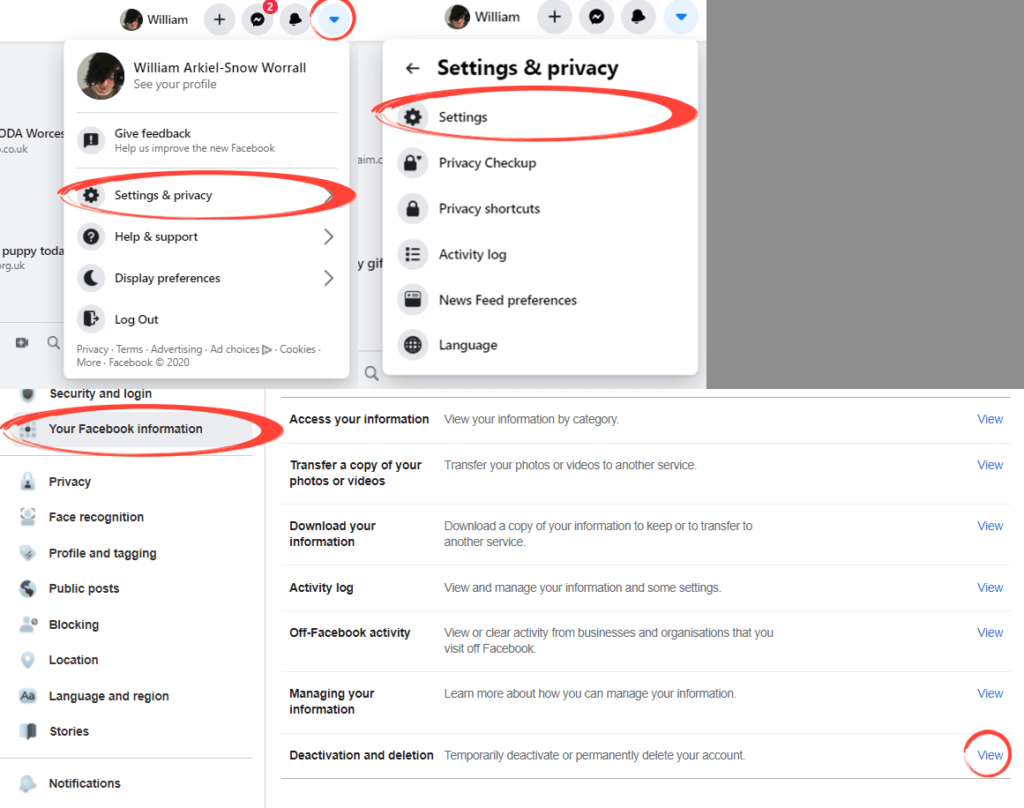
To delete or deactivate your Facebook, log into your account, then go to your settings page. You can reach settings by clicking on the arrow on the top right of your page, then click ‘Settings and Privacy,’ then ‘Settings.’ On the left side of the screen, select ‘Your Facebook Information.’ Under ‘Deactivation and deletion,’ click ‘View’ to be taken to the delete/deactivation page.
Facebook allows you to deactivate your account rather than permanently deleting it. If you ever need to use the service again, temporary deactivation is a good idea. It removes your page from the website and most posts you’ve shared but allows you to use Messenger. If you decide to delete your account, Facebook gives you a 30-day grace period to change your mind. You won’t be able to retrieve your posts or pictures after those 30 days.
If you want to secure your Facebook account, read this article. If you want to learn how to recover your Facebook account if it has been hacked, click here.
To learn more about deleting harmful images, videos, or profiles from Facebook, click here.
How to Delete Twitter
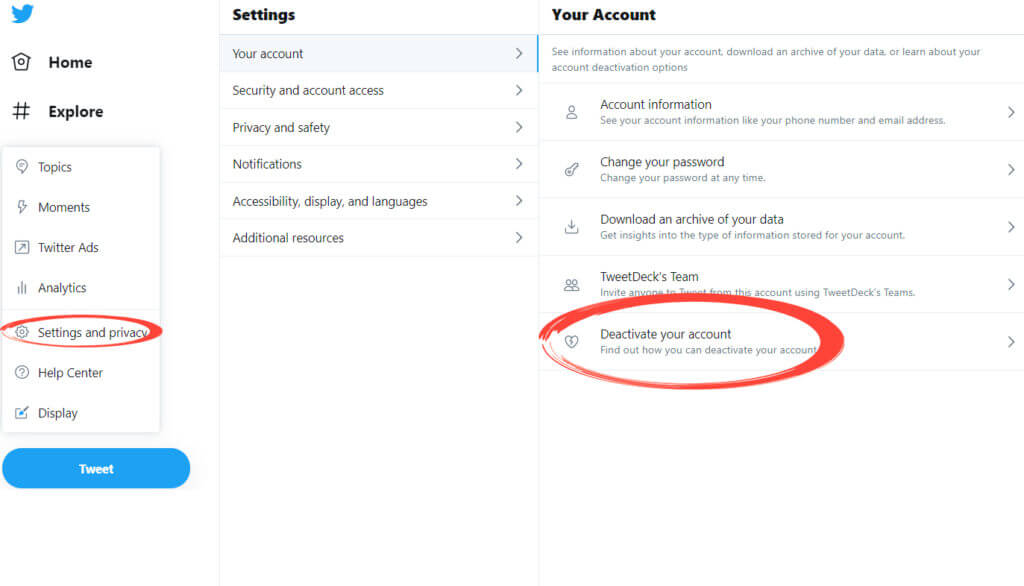
Unlike Facebook, Twitter doesn’t offer the ability to disable your account temporarily. To delete your account, log in to Twitter, then go to your settings menu by clicking ‘More’ and then ‘Settings and Privacy.’ Click ‘Deactivate your account’ at the bottom of the ‘Your Account’ section. You will then be asked to confirm before your account is deactivated. You have 30 days to change your mind and reactivate your account.
Be aware some of your account information may remain available on search engines even after deletion.
If you want to secure your Twitter account, read this article. If you want to learn how to recover your Twitter account if it has been hacked, click here.
How to Delete Instagram
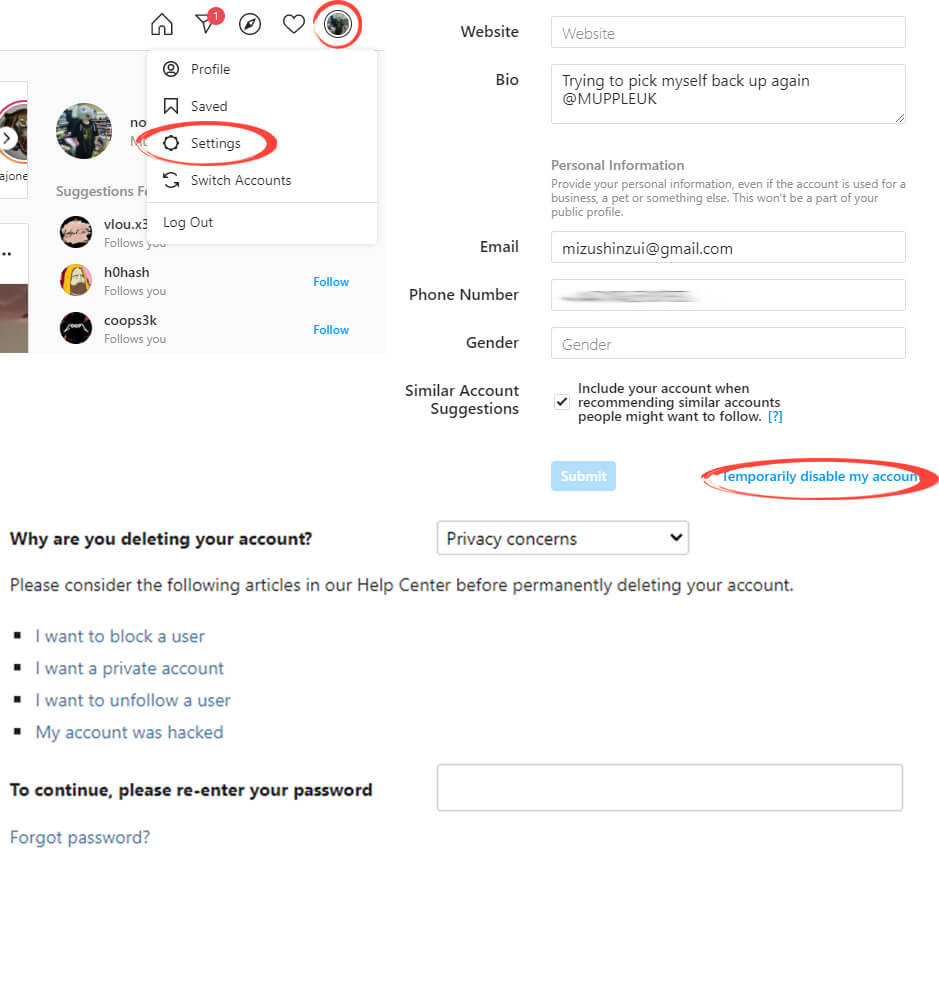
Instagram doesn’t allow you to delete or deactivate your account from within the app. You must use a web browser on your phone or computer to request your account be deleted. Much like Facebook, you can temporarily disable your account if you think you’ll want to return to it. The process to disable your account is different from deleting it.
Log in to your Instagram account and go to your settings page on a web browser. To reach your settings page, click your profile picture in the top right, then click ‘Settings.’ On the bottom right of your settings page, click ‘Temporarily disable my account.’ You’ll then have to give your reasons for disabling it and enter your password to confirm.
To permanently delete your account, go to the deletion request page. From here, you need to explain why you’re deleting your account and then enter your password to confirm. You’ll then have 30 days before your Instagram account is deleted. Instagram may keep some of your information for legal reasons or in its backup storage.
If you want to secure your Instagram account, read this article. If you want to learn how to recover your Instagram account if it has been hacked, click here.
How to Delete TikTok
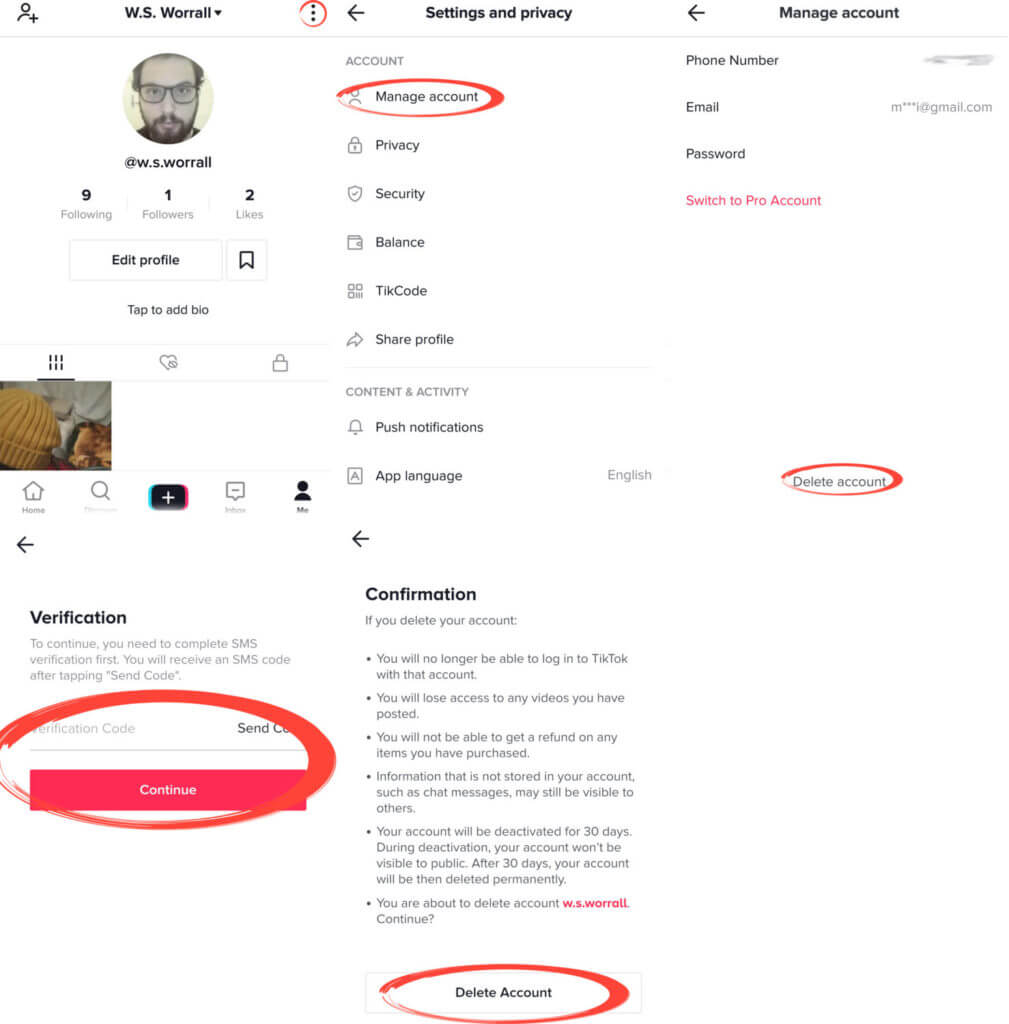
To delete your TikTok account, log in to the app, and click the three dots at the top of the screen. In your ‘Settings and Privacy’ section, tap ‘Manage Account,’ then, at the bottom of the screen, tap ‘Delete Account.’ You’ll then be asked to confirm by entering a code sent to your phone, similar to two-factor authentication. Once you’ve entered your code, you’ll need to tap ‘Delete Account’ to give your final confirmation. You’ll then have 30 days before your account is deleted.
If you want to know how to secure your TikTok account, read this article. If you want to learn how to recover your TikTok account if it has been hacked, click here.
How to Delete Snapchat

Like Instagram, Snapchat doesn’t allow you to delete the account through the app. To delete your account, log into the accounts portal on your web browser. Once you reach the account manager, click ‘Delete My Account.’ You’ll then be asked to re-enter your password and username to confirm you want the account to be deleted. As with most other social media, you’re given 30 days to change your mind by logging back into the account. You should be aware Snapchat may keep some of your data for legal reasons.
If you want to secure your Snapchat account, read this article. If you want to learn how to recover your Snapchat account if it has been hacked, click here.
If you’re worried about social media security, you can order a comprehensive security audit here.
Featured image by Wachiwit from Shutterstock.com.