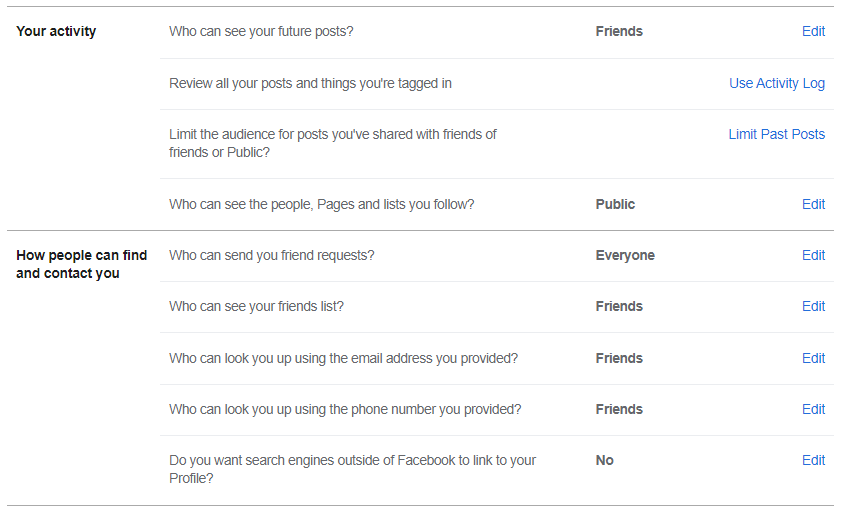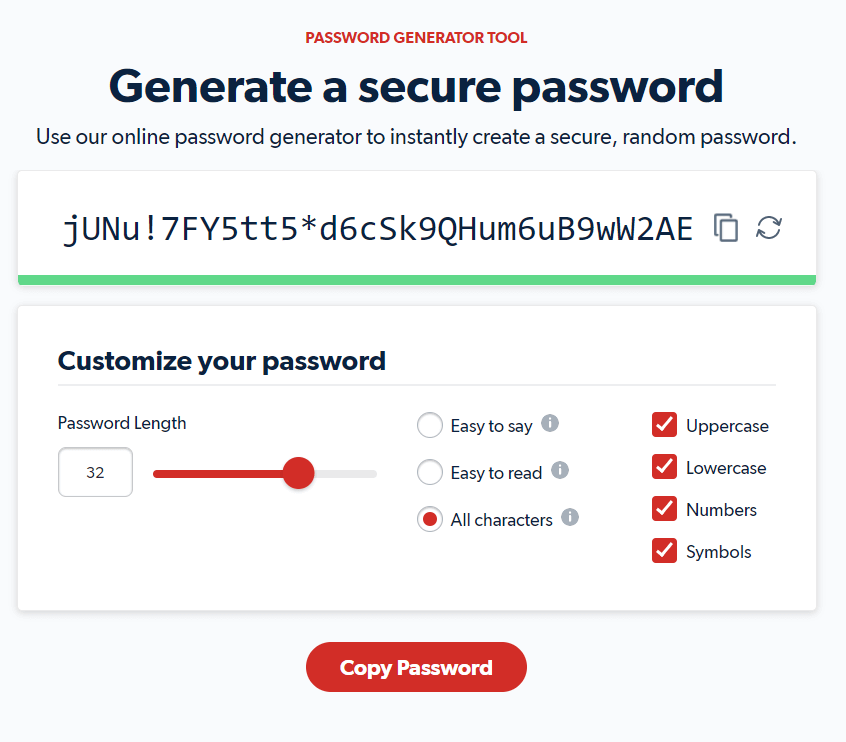Having your Facebook account hacked or compromised can be financially and emotionally crippling. So, how can you keep your account safe?
Turn on Facebook 2FA
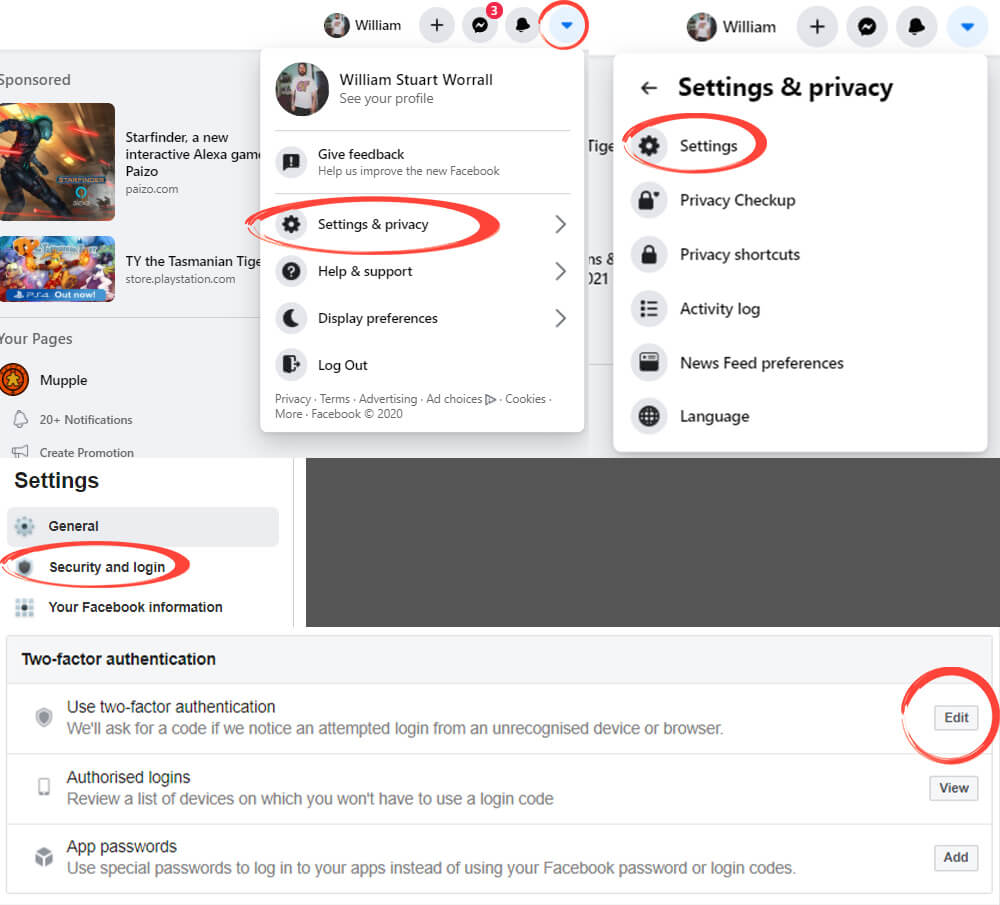
Facebook comes with a built-in two-factor authentication system. This feature requires you to use a phone number or specific mobile app whenever you log into the site. Beyond your password, 2FA serves as a simple but significant layer of protection for your account.
To activate 2FA, log into your account, navigate to your ‘Settings’ menu, and click ‘Security and login.’ Under the ‘Two-factor authentication’ heading, click ‘Edit’ to enable the feature. You’ll have to select from an authenticator app or use your phone number, but both options provide simple instructions to follow.
Be advised: If you use an app instead of your phone number as the 2FA option, then you must ensure you keep backup codes or that you use Authy, the authenticator app, with a cloud backup. You’ll lose access to your account if you lose your phone without a backup of your 2FA codes to log in.
Keep Your Information Between Friends
Facebook comes with a whole host of privacy settings to ensure you have control over your private information. To be safe, most of your data should be set so only friends can see it. Back in your settings menu, go to the ‘Privacy’ heading. This menu lets you control who sees your posts and how people can find your profile. It even allows you to restrict friend requests to mutual friends and prevents your information from being discovered by strangers.
Don’t Accept Random Friend Requests
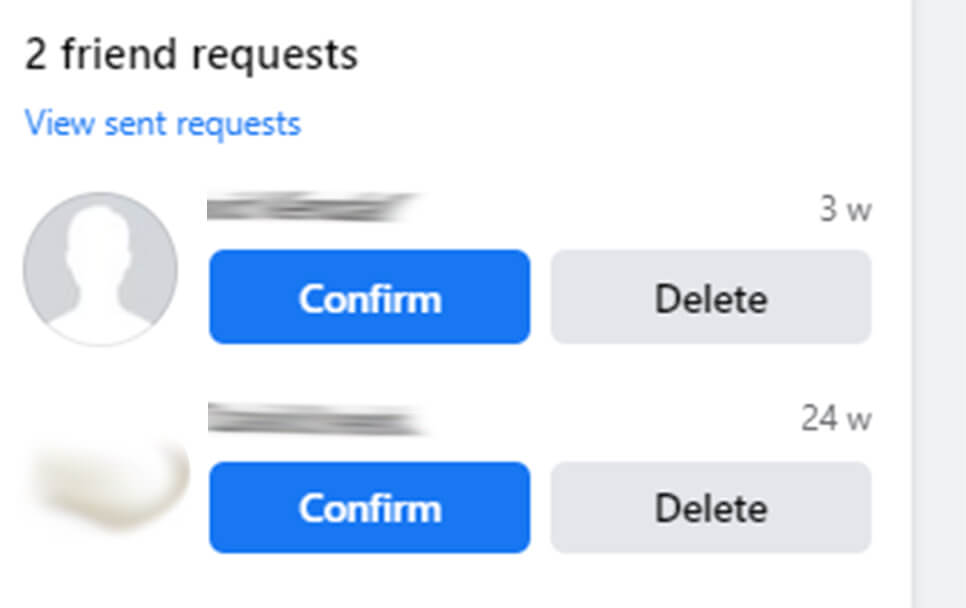
It might seem unfriendly, but you shouldn’t accept requests from people you don’t know on Facebook. When someone you don’t know becomes your friend, they gain access to much of the information you’ve posted. Hackers and scammers can mine this information to target your Facebook or email accounts. To ensure your account’s security, you should avoid giving this information to strangers.
Use a Strong and Unique Password
Using a weak password or reusing the same password for multiple sites and services is dangerous. You should avoid using a word, phrase, or date related to you. While the password will be more accessible for you to remember, it’ll also be easier for hackers to guess.
The best way to develop a strong password is to use a password generator. If you’re worried about remembering these passwords, browsers like Google Chrome and Mozilla Firefox offer free password managers. Some paid services, such as 1Password and DashLane, can be installed on most common mobile devices.
Check our guide to common password mistakes for more advice when creating your password.
Don’t Log Into Services with Facebook
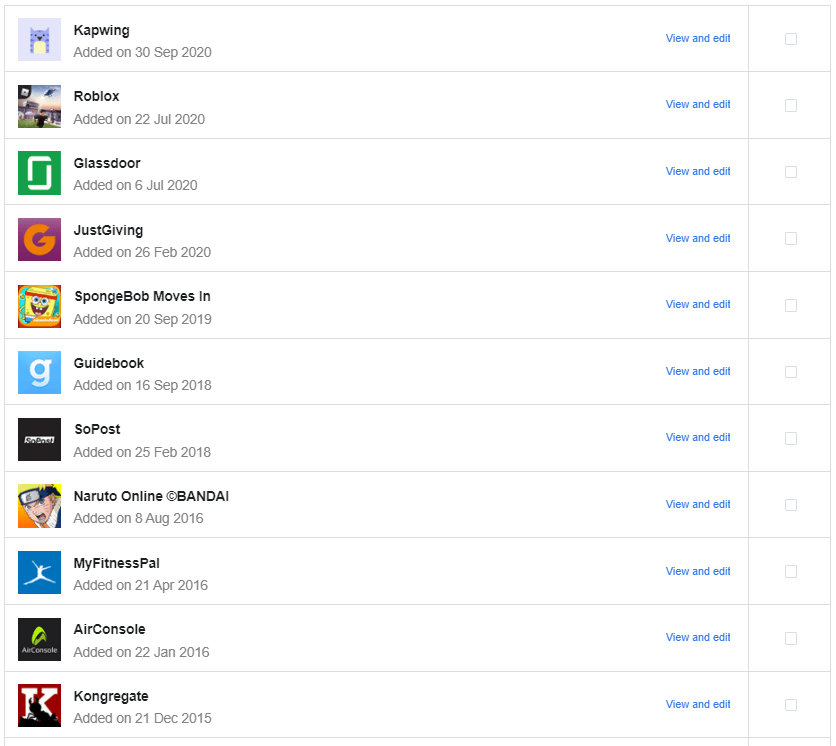
Many outside websites and apps allow you to log in using Facebook rather than your email address. While this is often quicker and more convenient, it adds another potential access point for hackers to access your data. When you log into an outside app through Facebook, your data is shared with it. If hackers attack the sites you log into, your data may be abused.
Despite any convenience, these attached apps might bring you, the safest option is to create a new login for each app you use.
If you’ve lost access to your account, visit our Facebook account recovery guide.
Featured image from REUTERS/Dado Ruvic.