Facebook informs you whenever you change important details on your account. So what should you do if you receive a Facebook primary email changed message when you didn’t change it yourself? This guide will teach you exactly what to do to keep your Facebook account as secure as possible.
What is a Facebook Primary Email Changed Notification?
Whenever you make changes to your account, Facebook sends you a notification via email. They do this to ensure that the account owner made the changes and is not a hacker. Facebook should send you one of these messages if you change your email or password or access your account from a new location.
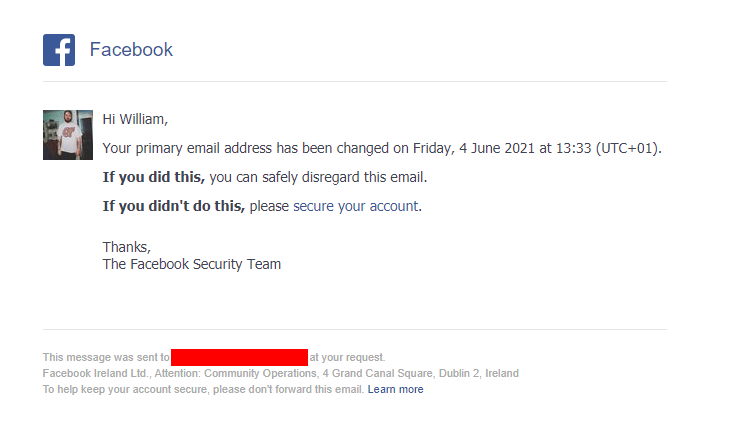
Specifically, Facebook uses this message to inform you that you’ve changed the email address associated with your account. If you’ve recently changed your email address, you have nothing to worry about and can safely delete the notification or email. However, if you don’t recognize the change, a hacker may attempt to breach your account, and you should take immediate action.
What Should You Do About a Facebook Primary Email Changed Message?
You should immediately secure your account if you receive a Facebook primary email change notification. If you can still access your account, change your password, and correct your email address. When creating a new password, we highly recommend using a strong and unique password from a password generator.
If you can no longer access your account, use the ‘secure your account’ link in the email Facebook sent to you. This link will take you to a portal to help you secure your account. Click on ‘secure your account’ to start the process. Please note: Facebook may temporarily lock your account as part of the recovery process to protect it from hackers.
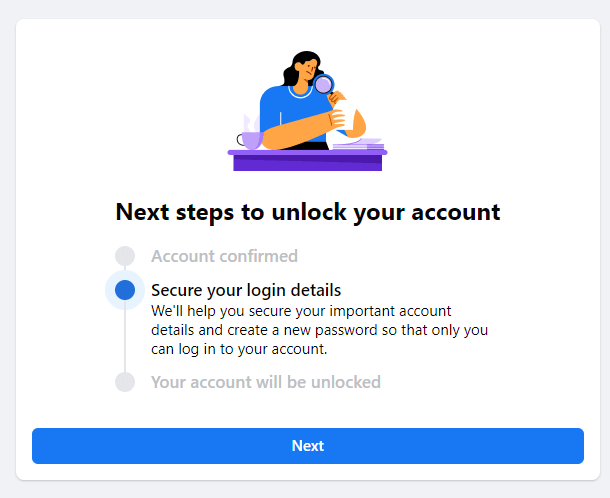
To secure your account, you must provide Facebook with proof of your identity. This ensures that the owner is recovering the account, not the hacker. You can prove your identity by receiving a code to your primary phone number or by identifying the names of several of your Facebook friends.
Once you’ve confirmed your identity, Facebook should ask you to check through your contact information. You should remove any information that the hacker may have added to prevent them from gaining access in the future. It’s also a good idea for you to check your recent activity. While the hacker had access to your account, they may have posted compromising or embarrassing information to your profile.
Further Steps You Can Take
You can take further actions to ensure your Facebook account’s safety. We provide you with a clear set of instructions in our Facebook account security guide. You can also keep up-to-date on the best recovery tactics in our Facebook recovery guide.
Investing in our digital protection plan is the easiest way to keep yourself safe. If anything should happen to your online accounts, you’ll receive free help from Hacked.com’s expert team.
If you need immediate assistance, please schedule a call with us here.
Featured image by Jirapong Manustrong from Shutterstock.com