Has your Instagram account been hacked? Or have you lost access to your account? We have gathered the most essential steps that you can take to recover and secure your Instagram account.
Please stay calm and don’t exaggerate recovery attempts as it might limit your options.
5 Mistakes to Avoid When Recovering a Hacked Instagram Account
- Mistake number one: Poor selfie lighting. Instagram needs clear selfies to verify your identity.
- Mistake number two: Clicking next instead of can’t reset your password from the forgot password screen.
- Mistake number three: Thinking your account’s gone; hackers might change your username, so keep calm and check thoroughly.
- Mistake number four: Searching for your account using your email. Hackers often change it, so use your username or ask followers to locate your account.
- Mistake number five: Giving up when your account is disabled. There are ways to recover it.
If Your Instagram Account is Hacked, You Have to Act Swiftly
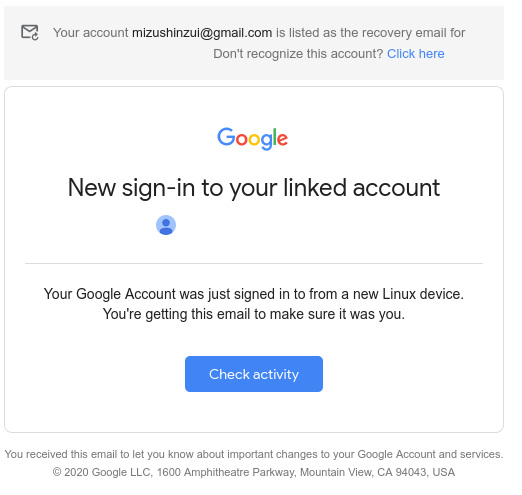
It’s better to act immediately when you suspect your account is at risk, even if you’re unsure whether the threat is real. Failing to take action could result in a permanent loss of your Instagram account.
Change Your Instagram Password
If the hacker hasn’t had the chance to change your password yet, you may still be able to make changes to your account. In such a scenario, the first step you should take is to change your password. As the hacker likely knows your original password, changing it will help secure your account and kick out unfamiliar devices.
Log into your Instagram profile, and click the three lines at the top of the screen.
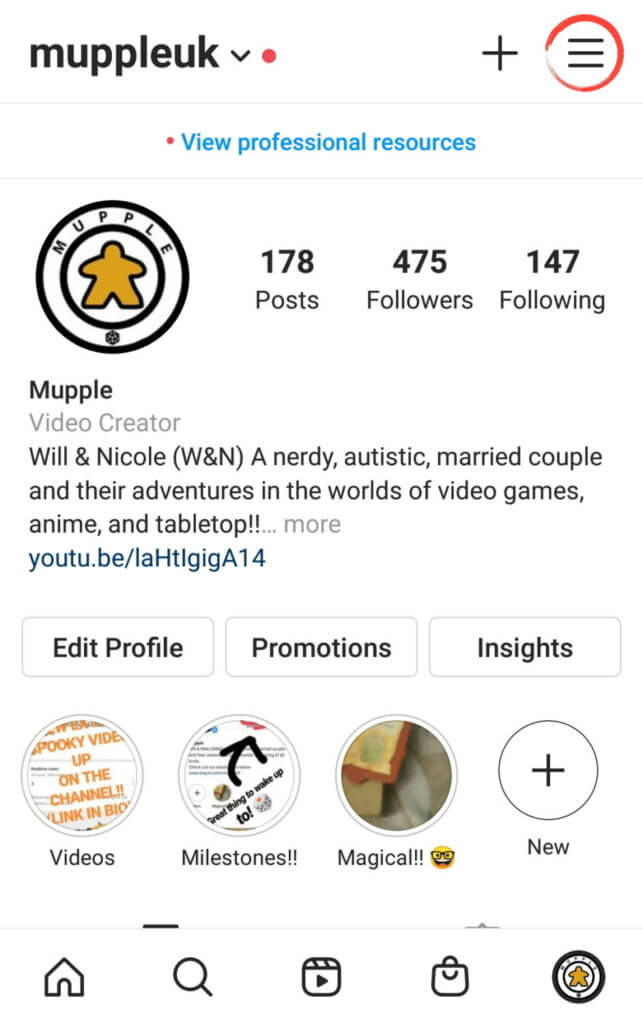
From the menu that pops up, tap ‘Settings’ at the bottom of your screen.
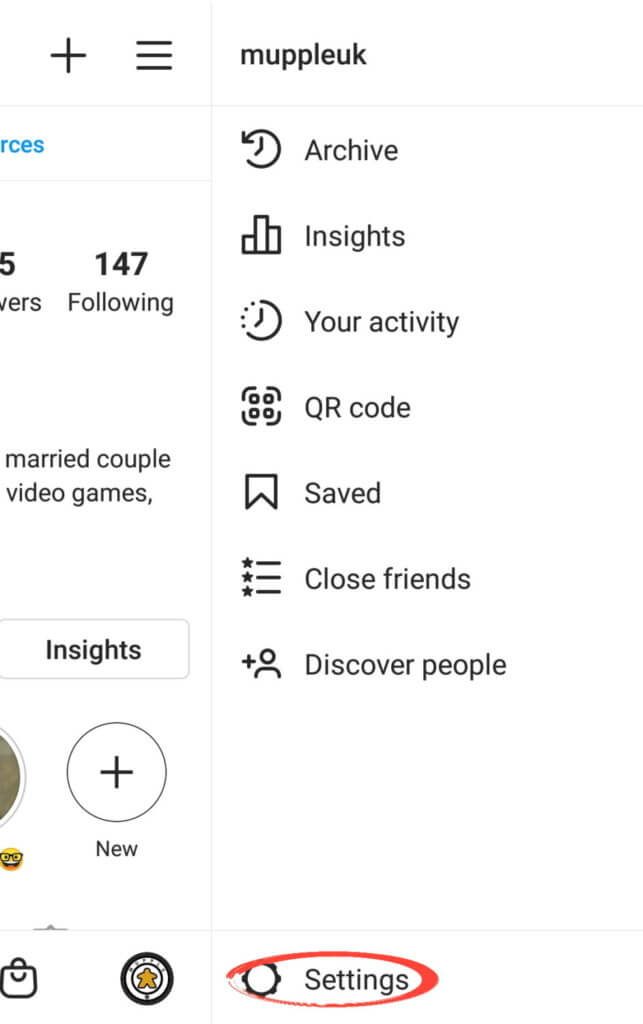
Tap on ‘Security.’
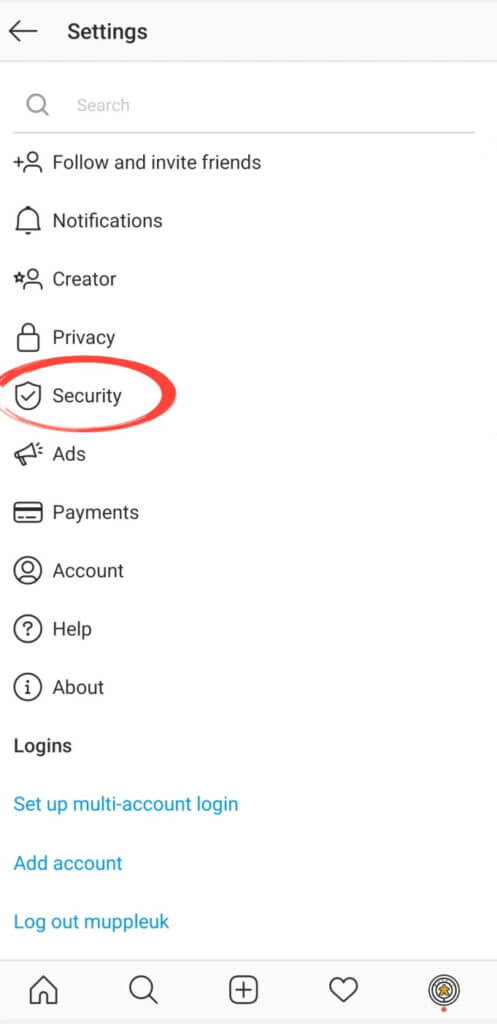
Select ‘Password.’
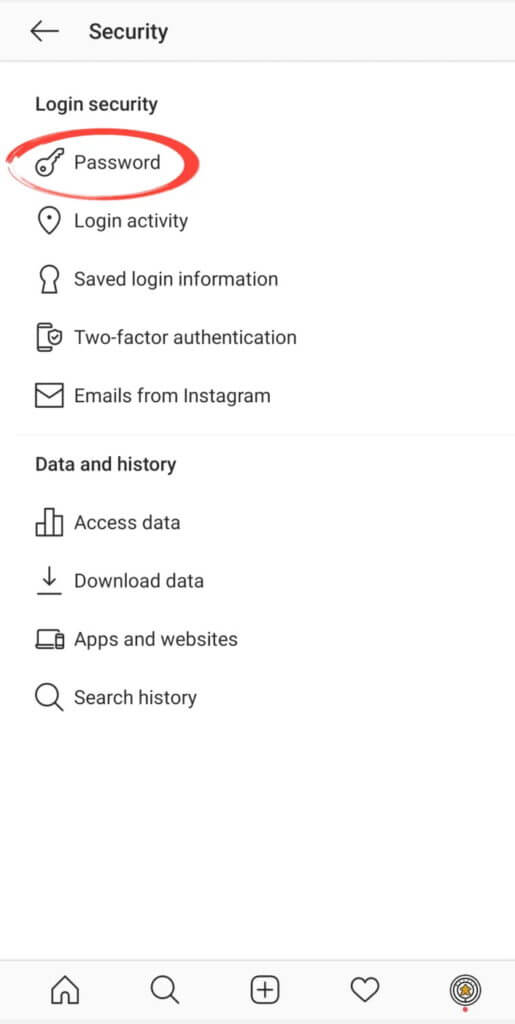
Enter your current password to prove your identity and then your new password twice to confirm.
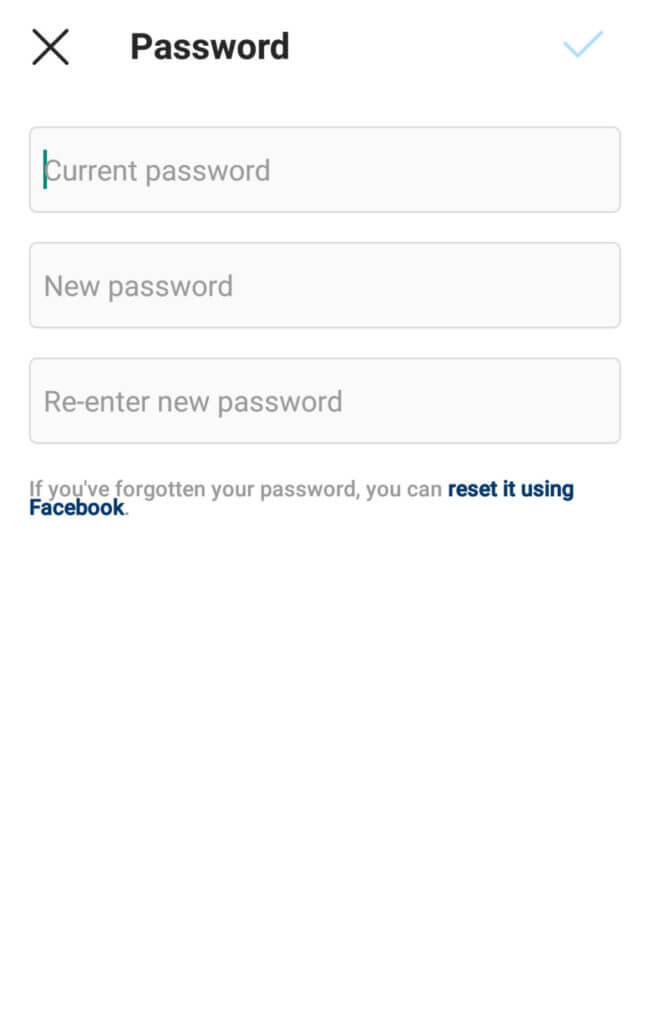
To ensure that your Instagram account is more secure, it’s highly recommended that you use a password service like the ones provided by Google or Apple to create and store a strong password.
Recovering a Hacked Instagram Account
If you can no longer access your Instagram profile and suspect the hacker has changed your password, you must use Instagram’s account recovery protocols. These protocols are designed to help you regain access to your account in case of such incidents. However, it’s important to note that the recovery process may take some time, and you’ll need to provide Instagram with some information to verify your identity before you can reset your password and regain access to your account.
Go to the Instagram login page and click ‘Forgot password?’
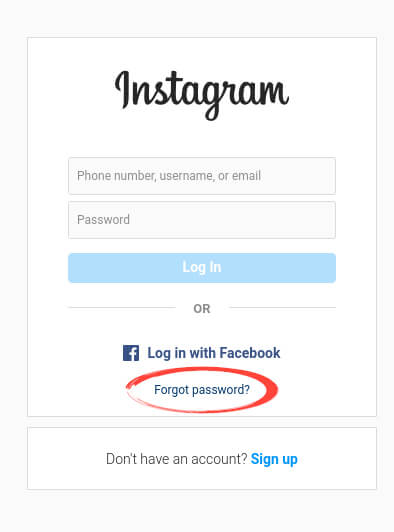
Enter your phone number, email address, or username, and click ‘Send Login Link.’ Instagram will then send you an email to help you recover your account.
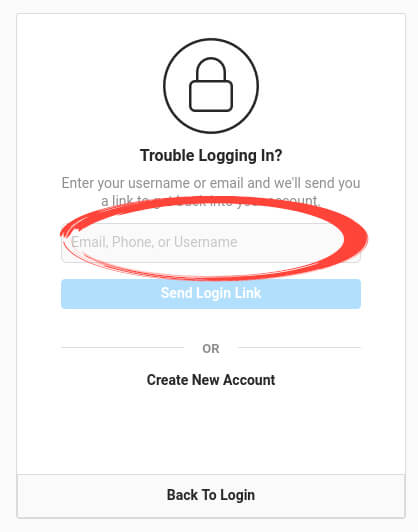
Once you’ve regained access to your account, follow our Instagram security guide here.
Get Expert Help to Recover a Hacked Instagram Account from Hacked.com
If you are struggling to recover your hacked Instagram profile, we recommend scheduling a remote video session with one of our security experts here.
Instagram image by Ink Drop from Shutterstock.com