Facebook is one of the most vulnerable social media websites due to the vast amount of people using it. Hackers and scammers are constantly targeting Facebook accounts. Just because hacking is common doesn’t mean you can fully understand or recognize it. Below is our guide on how to confirm for yourself that your account has been hacked.
Suspicious Emails or Messages
The first major sign of an account being hacked is suspicious emails or messages. Often, hackers will send messages using an account they have stolen. These messages are aimed at their victim’s friends to try and gain access to their accounts. So watch out for Facebook’s security emails or suspicious replies from friends on Facebook.
Getting many ‘attempted account recovery’ emails can indicate that hackers are targeting you. Using account recovery tricks is the main way that many hackers access accounts. They’ll try an account recovery and then use other methods to gain access to your emails. You’re in even more danger if you use an exploited email account. You can use our guide here to check if your account is at risk.
You should be on the lookout for messages from Facebook. Facebook might detect suspicious activity on your account and attempt to warn you. You should not ignore these messages under any circumstances, as they can be crucial to keep your account free of intruders.
Check Your Account Activity
Some hackers are intentionally very subtle. If an attacker remains undetected, they can constantly access your most up-to-date data. In this case, the best thing you can do is remain vigilant and monitor your account.
If you have any suspicions, check your activity log. Your activity log keeps a complete list of every activity taken on your account. You should immediately take action if you don’t recognize any of the activities on that list. Here’s our guide on what to do if your Facebook account has been hacked.
To check your account activity, log into your account, click the arrow on the screen’s top right, and click ‘Settings & Privacy.’
Now click ‘Activity Log.’
Check through the activity log on the left of your screen carefully. If you notice any actions that you don’t remember doing yourself, you should immediately make moves to secure your account against intruders.
Suspicious Posts or Shares

An essential sign of a hacker targeting your Facebook account can be strange posts appearing on your timeline. Sometimes, a hacker tries to break into your account to spread malware or links to malicious websites. They’ll normally spread links by posting them to your wall or sharing them with friends.
If you notice any posts you don’t remember making, especially those with links, you may have been hacked.
If you post a lot to your account, it can be difficult to keep track of all the posts you’ve made. For good safety, avoiding posting links to your account is a wise idea. That way, if any posts with links suddenly start showing up, your friends and family will likely notice the intrusion.
When checking your post history, be very methodical. As with many scams and hacks, hackers can sometimes use links that disguise themselves as legitimate websites. Check links you’re not sure about, careful to make sure that none of the letters or numbers have been swapped out for similar-looking ones.
Check Location History
While location history allows Facebook to collect your location data, turning it on can help you identify when someone has hacked you. Your location history will tell you wherever you’ve been while logged into the app on your phone or computer. If someone hacks your account, their location will also be collected and found in your location history.
You’ve been hacked if you noticed any activity in locations you’ve never been to.
You should note that using a VPN makes this data useless. When you log in to Facebook while using a VPN, your virtual network’s location is registered. Looking through your location history after using a VPN will make it seem like your account has been hacked multiple times from various locations.
Check Your Profile Information
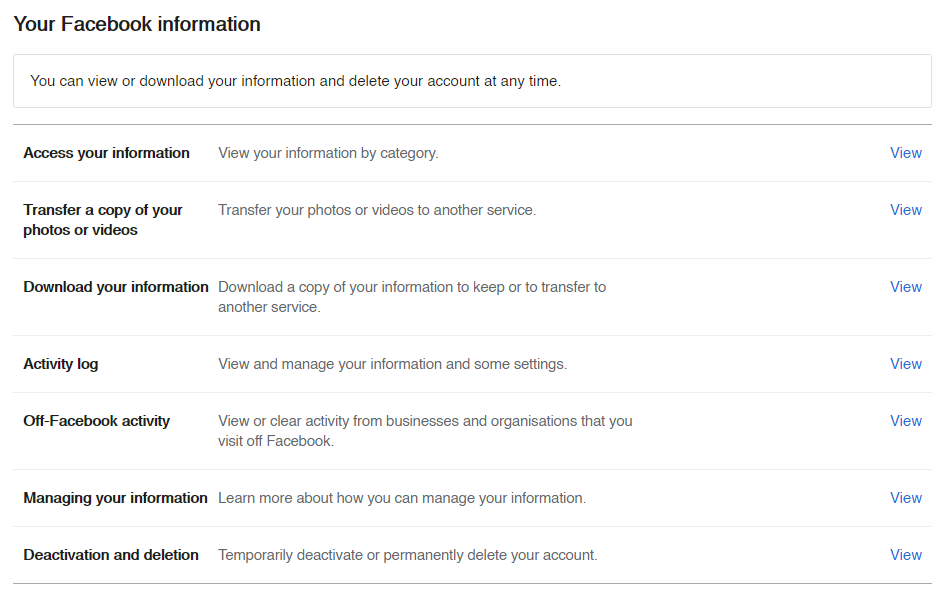
If a hacker is extremely cautious, none of the above methods may confirm a hack. In this situation, you should carefully check your profile information to ensure none has been changed.
When hackers attempt to gain permanent access to your account, they change your email address and/or phone number to one they can access. They do this, so you won’t recover your account if they change the password.
If you look through your information and notice any changed data, especially your email address or phone number, you should act immediately. If you can change your details before your password is changed, you should be able to prevent the loss of your Facebook account.
Don’t Be Complacent
While these methods are great for confirming an account breach when you’re suspicious, you should apply them often. If you have good security practices, hackers are much less likely to be targeting you. This risk reduction can make many people complacent.
Considering how many Facebook accounts are hacked daily, no one is safe. Even if you have good security, you should habitually perform these account checks at least once a month. You should perform these checks even if you don’t suspect your account is at risk. That way, you can catch a hacker before they’ve had long enough to do too much damage.
You should also ensure your friends and family are educated on account security. If the people who interact with your account also perform these checks as a preventative measure, they will notice your account being hacked and report back to you.
Worried about your account security? Our comprehensive security audit can help you stay safe.
Are hackers targeting you? Get immediate help here.