Twitter is a microblogging service, with over 330 million users. They have a pretty decent track record when it comes to keeping their users’ data safe. That doesn’t mean that hackers cannot gain access to your Twitter account.
So what should you do if you detect some suspicious activity on your account? Here’s what you need to do to recover your hacked account.
1. Act Immediately

As with all cybersecurity situations, quick action is key. As soon as you become aware of any suspicious activity on your account, you should do what you can to resecure it. If the bad actor has access to your account for too long, they can change key information that makes it harder to recover the account. They could also be interacting with your friend and followers in negative ways.
2. Change Your Password
If you can still get into your account, the first thing you should do is change your password.
To change your password, press the ‘more’ button on your homepage.
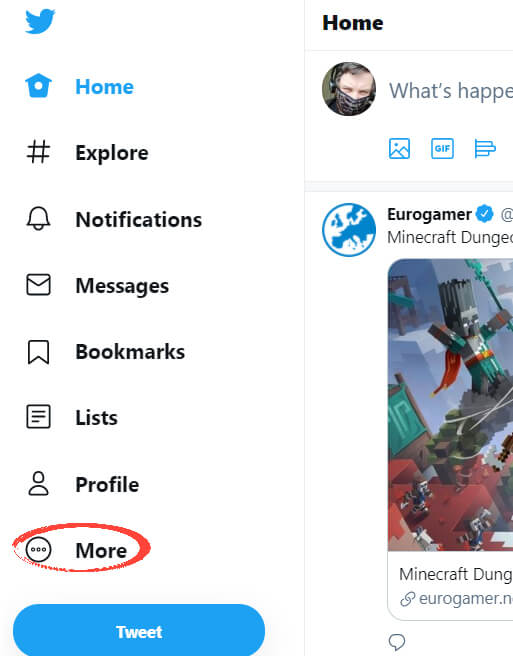
Now click ‘settings and privacy.’
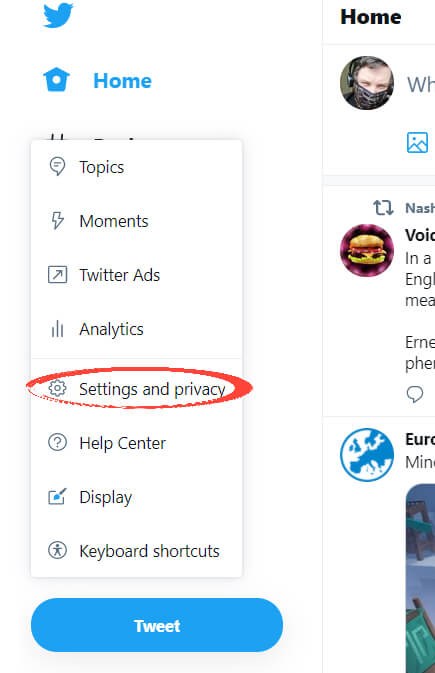
Click, ‘Change your password.’
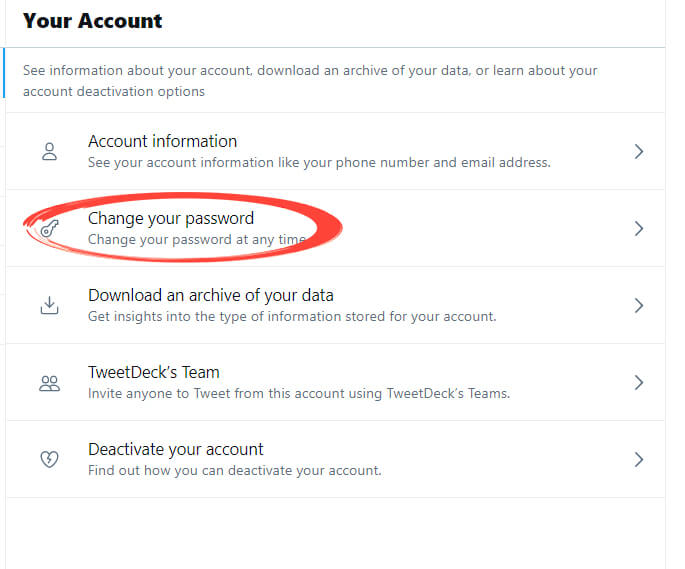
Enter your current password, then your new password twice to confirm. Now click ‘Save.’
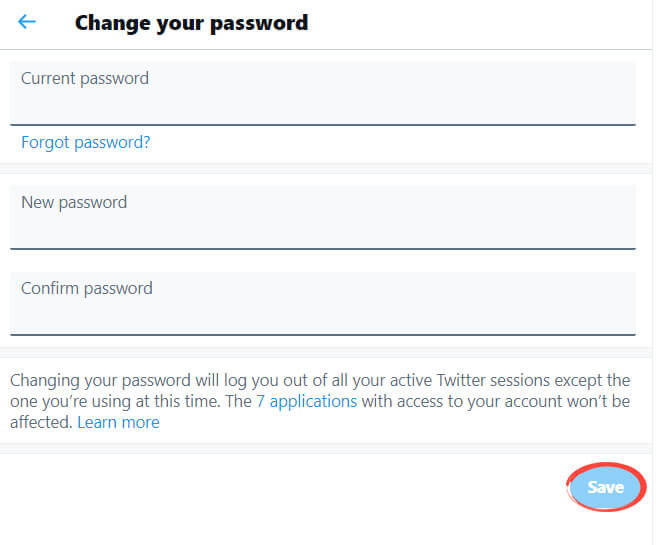
If you’re worried about coming up with a new password, visit our guide on common password mistakes here.
3. Twitter Account Recovery
If you find that you can no longer access your account, you’ll have to go through the Twitter account recovery system.
On the login page, click ‘Forgot password?’

Enter your email, phone number, or username and click ‘Search.’
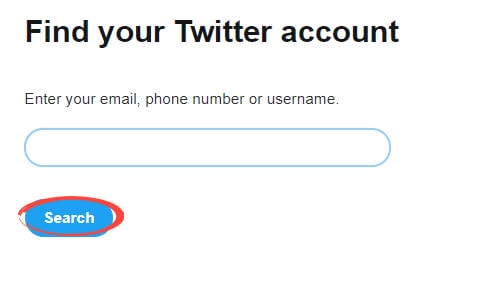
Select which method of recovery you want to use and then click ‘Next.’

Enter the code Twitter sent you and then click ‘Verify.’

Enter your new password twice to confirm, then click ‘Reset Password’ to finish account recovery.
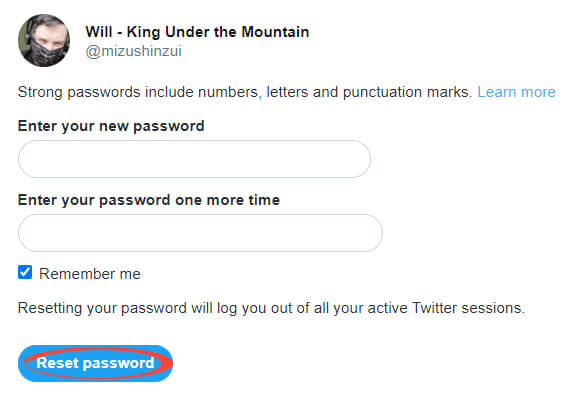
It’s always best to keep your account information as up-to-date as possible if you ever need to recover the account.
4. Report To Twitter
If you’re struggling to regain access to your account, you should report directly to Twitter Support.
Go to the site’s official support page. Click ‘Hacked account.’
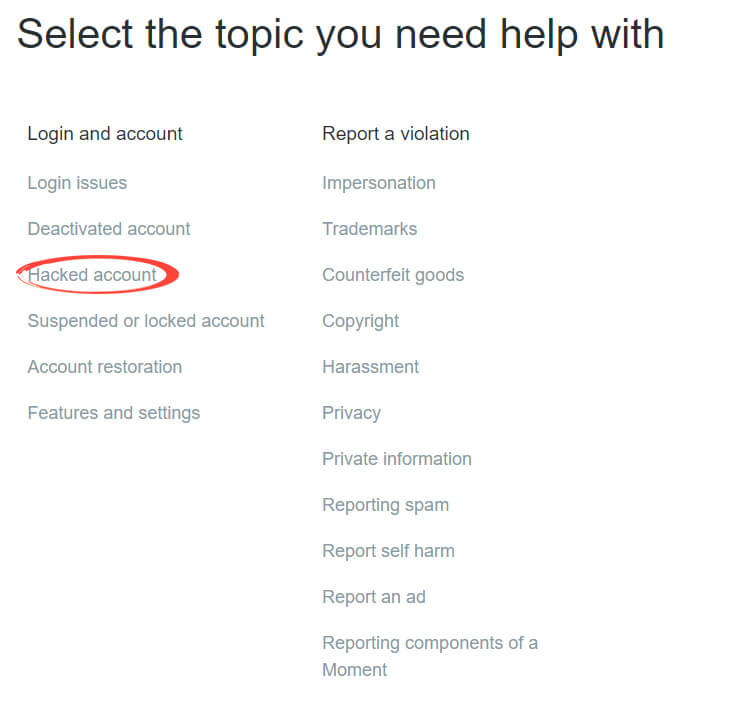
Enter your Twitter username and click ‘Search.’
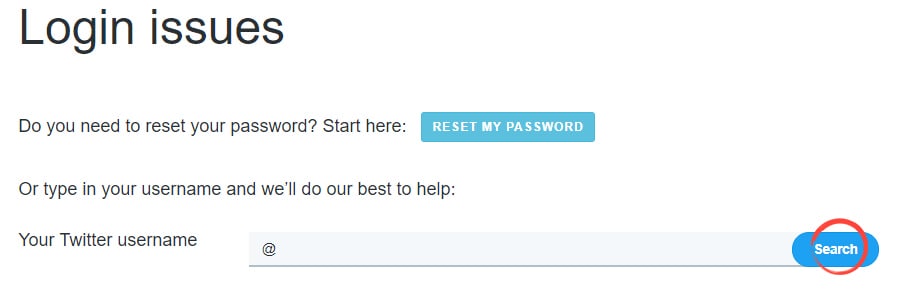
Enter an email address for Twitter to contact you, and then describe your problem in as much detail as possible. Then click ‘Continue’ to finish your report.
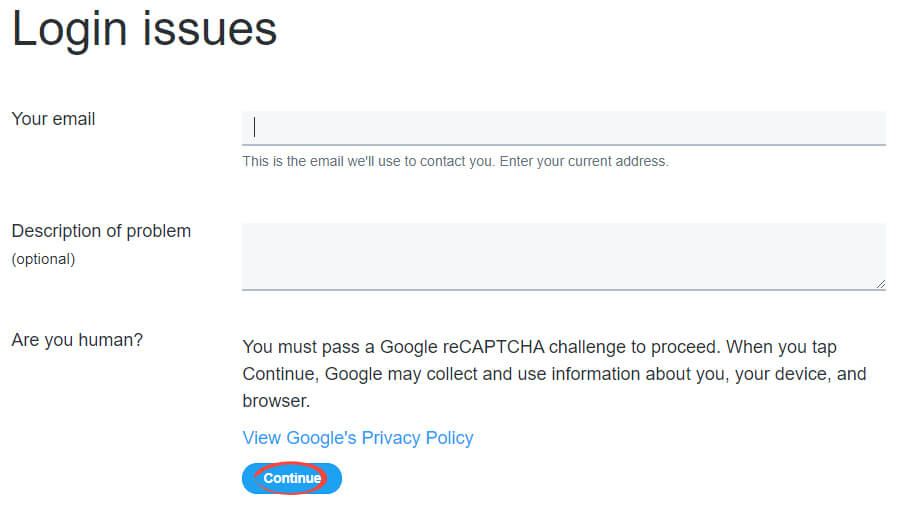
Once you’ve regained access to your account, you can visit our guide to securing your Twitter account here.
Twitter image by TY Lim from Shutterstock.