Snapchat is one of the world’s most popular media messaging apps. We have had hundreds of clients that have lost their Snapchat accounts to criminal hackers. The most common threat is the following:
- Hackers penetrate the Snapchat account and change the password, email, and phone number of the account.
- Hackers enable a 2FA (Two-Factor Authentication) on the Snapchat account, making it impossible for the account’s original user to restore it.
Follow the steps below to keep your Snapchat account safe from intrusion.
Turn on Snapchat 2FA
Your first step should be to ensure two-factor authentication is activated on your Snapchat account. 2FA requires the user to access a specific device or app whenever they log in. While 2FA makes logging in less convenient, it makes it more secure.
Log into your Snapchat account and press the cog icon on your profile page.
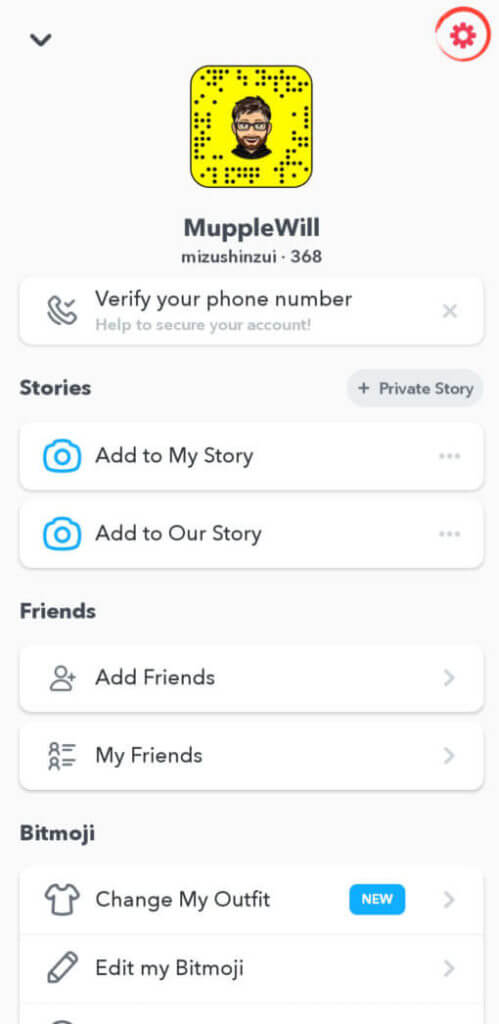
Click ‘Two-Factor Authentication.’
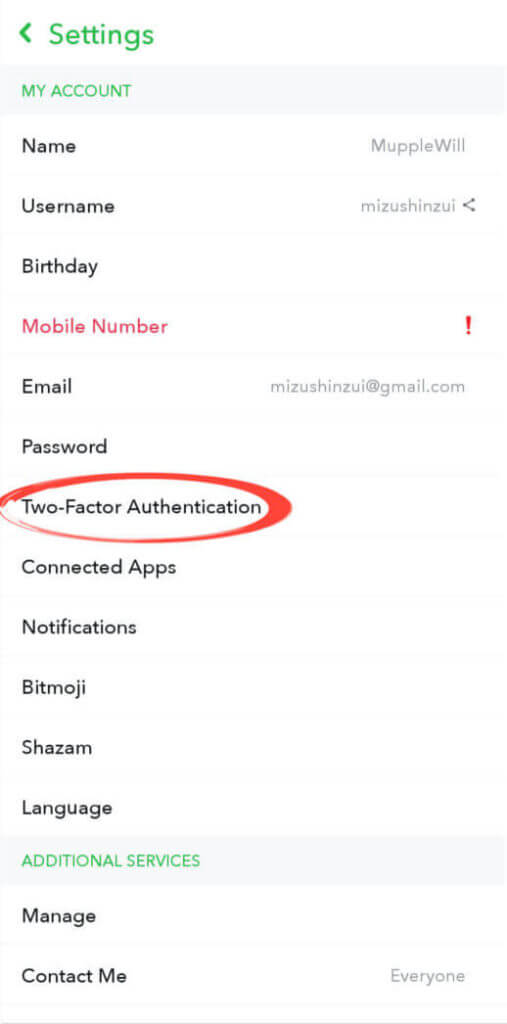
Click ‘Continue.’
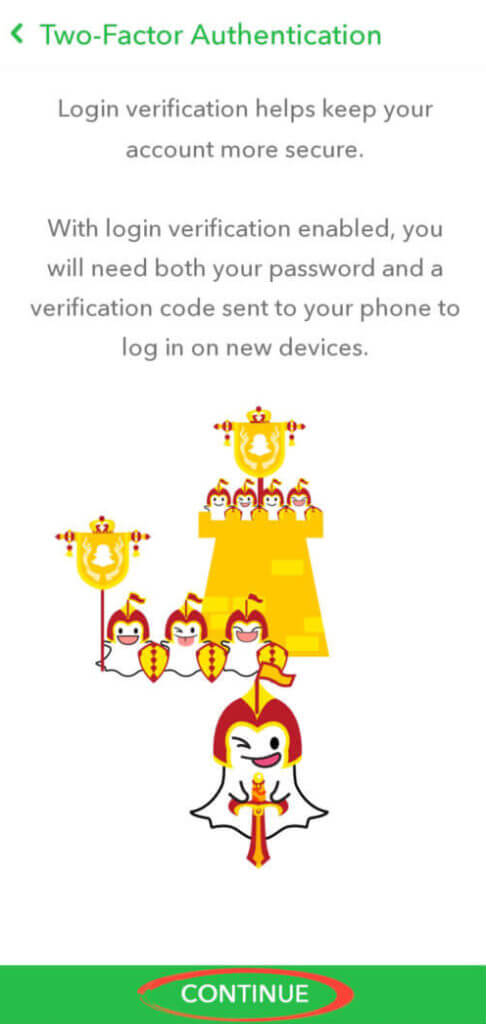
Select ‘Text Verification’ or ‘Authenticator App’ and then follow the instructions to enable 2FA.
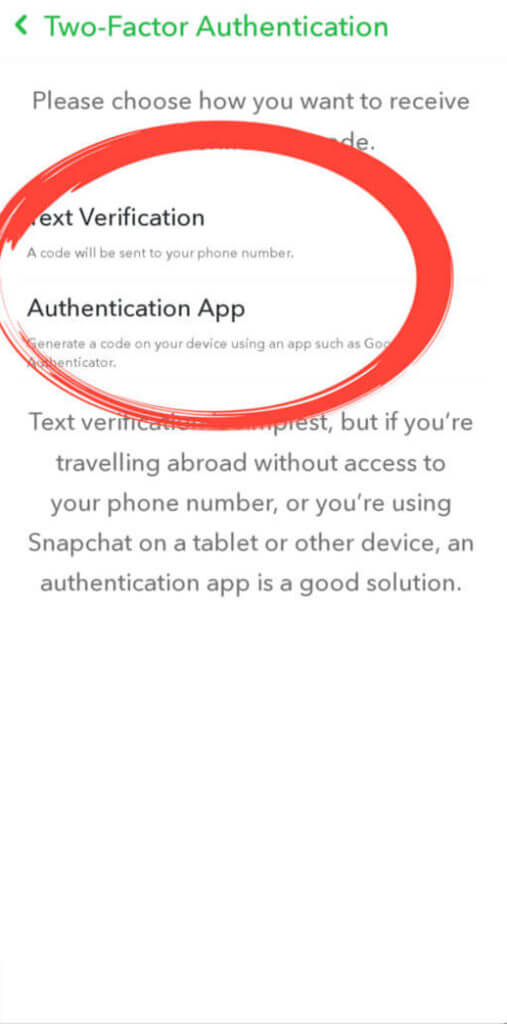
Be advised: If you are going to use an app instead of your phone number as the 2FA option, then you must ensure you keep backup codes or that you use Authy, the authenticator app, with a cloud backup. If you lose your phone without a backup of your 2FA-codes to log in, you’ll lose access to your account.
Use a Unique, Strong Password

A vital factor in your account’s security is the password you use. It would help if you chose a password that is unique to your account. If you use the same password for every account you make, they become compromised if one of them gets hacked. To ensure your account’s safety, use a password generator to create a unique, strong password.
If you’re worried about trying to remember all your passwords, you can use a password manager. Both Google Chrome and Mozilla Firefox offer free password managers for all users. There are also paid-for services, such as 1Password or DashLane, that offer a premium service that can be installed on most mobile devices.
For more advice when creating your password, check our guide to common password mistakes.
Check Your Snapchats Before you Send Them

Snapchat’s format of short media messages that delete themselves lulls people into a false sense of security. People can keep your snaps, or at least to take screenshots of them. You should make sure to check the content of any snaps you send before you send them. Be sure your snaps don’t contain identifying information, such as an envelope with your address on it or the front of your home.
Don’t Interact With Strangers on Snapchat
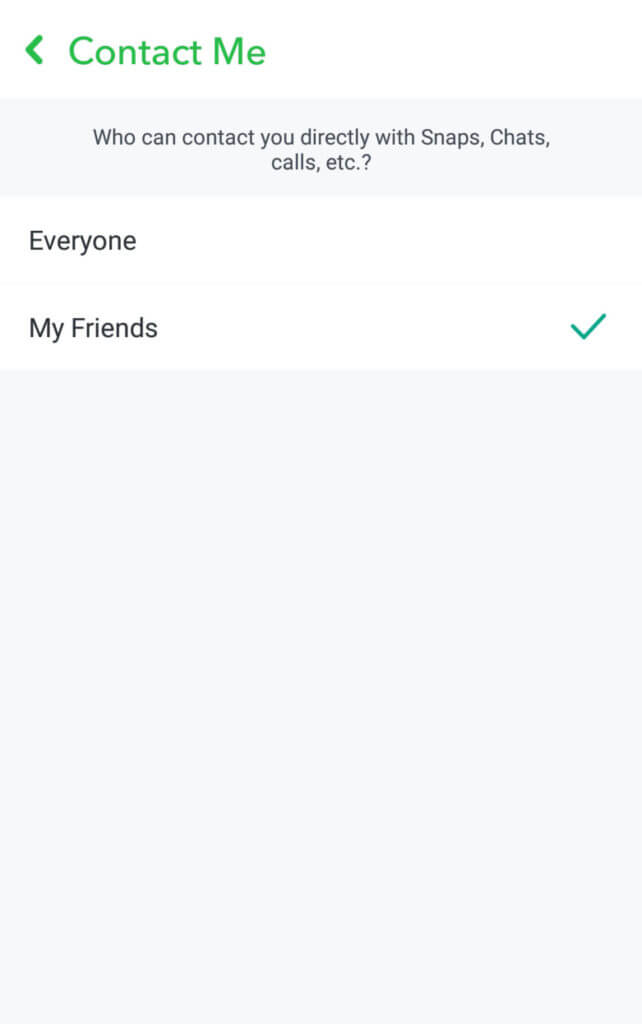
To keep your account safe, it’s best not to interact with strangers too much on Snapchat. If a stranger adds you and tries to send you messages or snaps, they may be trying to gather information on you. Social engineering is a method hackers use to trick you into divulging your information. If someone you don’t know is trying to get too friendly with you on Snapchat, then they may be trying to get your data from you.
If someone you don’t know tries to interact with you on Snapchat, you should immediately block them. You should be especially wary of anyone who seems to be asking you lots of questions about your life. Change the privacy settings on your Snapchat account to prevent strangers from messaging you. On your Snapchat settings, stroll down to ‘additional services’ and tap on ‘Contact Me.’ Changing the settings to ‘my friends’ will prevent people you don’t know from contacting you on the app.
Keep Your Information up-to-Date
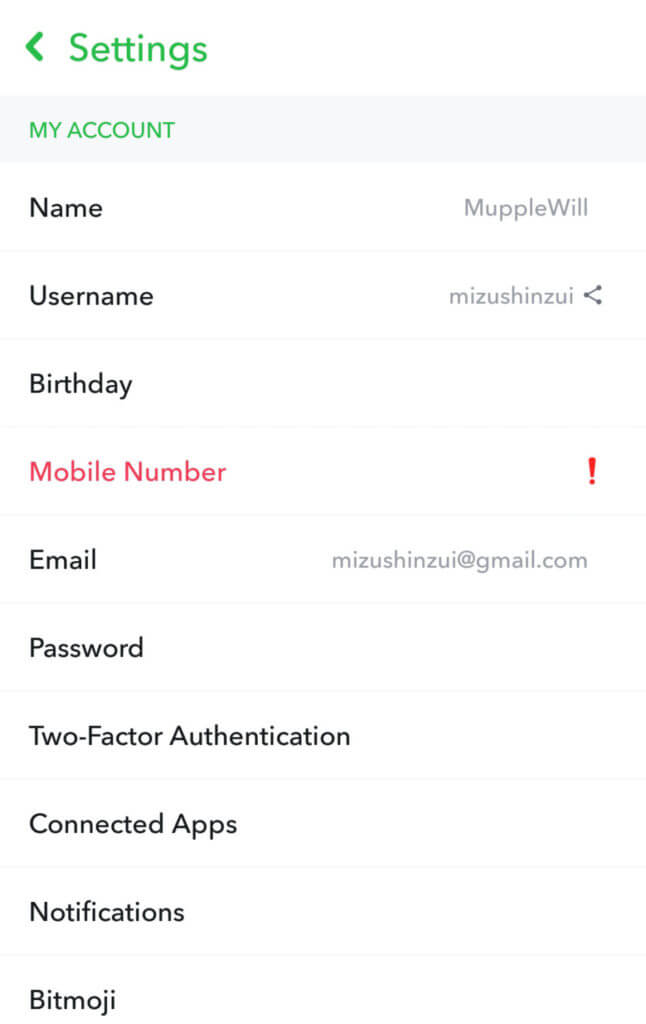
You should be sure to keep your information on Snapchat up-to-date. If you have to go through Snapchat recovery, that information may be used to prove you’re the legitimate owner of the account. You should check to make sure your name, email address, date-of-birth, and phone number are correct on your account. If you see any red exclamation marks, you should address that data immediately.
If you’re worried about your Snapchat account’s security, you can order a security audit here.
Featured image by Ink Drop from Shutterstock.com