Hackers are increasingly pushing Ransomware into the public eye. Over the past year, various groups have been responsible for high-profile ransomware attacks against numerous companies. Unfortunately, knowing what to do about the influx of ransomware can be difficult if you’re a business owner. This article will teach you exactly how to protect your business from ransomware.
What is Ransomware?
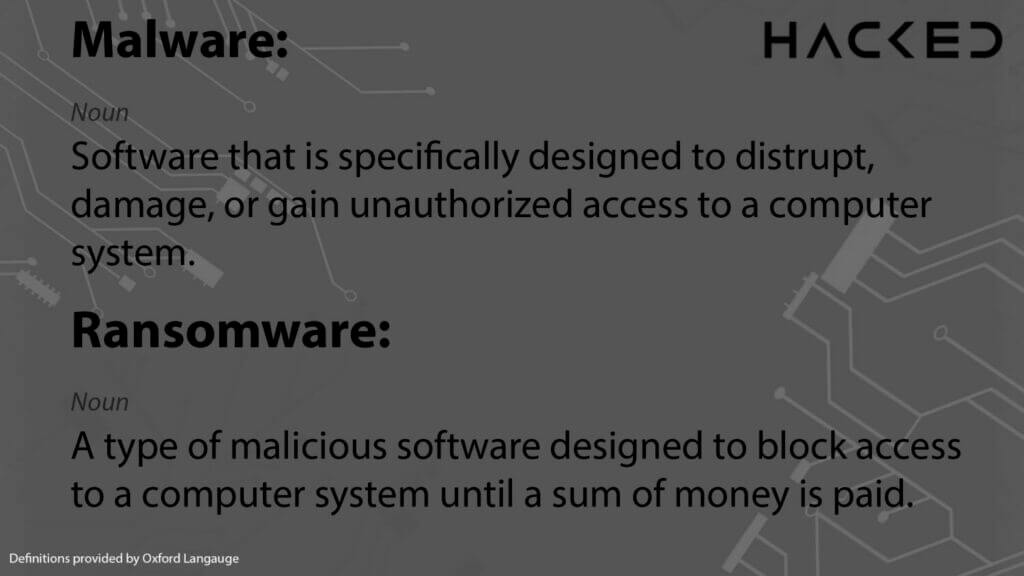
Ransomware refers to malware that hackers use to hold a system hostage. Hackers usually install this software without the system owner’s knowledge or permission. Once installed, the software prevents users from accessing any documents or programs.
Typically, ransomware also comes with a ransom demand in bitcoin or some other hard-to-trace transaction. Hackers promise to return access to the system if the victim pays the ransom, but they don’t always follow through.
Some prominent examples of ransomware include programs like WannaCry. WannaCry was ransomware that managed to lock up more than 300,000 computers in early 2017. This particular piece of ransomware caused nearly a billion dollars worth of damage.
How to Protect Your Business From Ransomware
While you may feel helpless against Ransomware, you can do plenty to keep your business and employees safe.
Educate Your Employees
Employees are among the most essential elements of any business’s cybersecurity. If your employees use good cybersecurity practices, they’re less likely to fall for an attack that would end with ransomware installed on your system.
We offer a comprehensive guide to educating your employees for better cybersecurity. You may even consider getting your employees to run through our free courses.
Practice Email Safety
The most common entry point for ransomware is phishing emails. Hackers will send messages that claim to contain a legitimate attachment to fool the victim into downloading. Once downloaded, these files can install themselves onto the victim’s system and lock up all their files.
Ensure you never open a suspicious email, especially when attachments accompany them.
Don’t Allow Downloading from Untrustworthy Websites
Another way that hackers sneak ransomware onto a system is through illicit downloads. Many hackers will upload ransomware onto websites claiming to be sought-after programs or video files. Once downloaded, these files can install malware like ransomware onto your system.
Browsers like Google Chrome allow you to block all downloads by following the instructions on Google’s website.
Keep Software as up-to-Date as Possible.
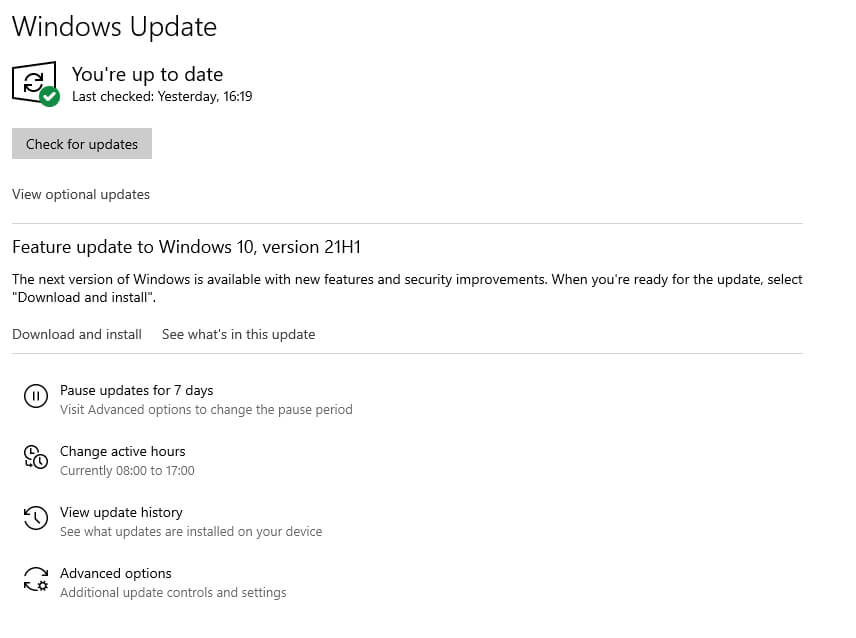
Buying and using suitable security software is important to avoid hackers targeting you. However, it would be best if you kept all of your software up-to-date at all times.
Vulnerabilities in all kinds of software can help hackers to break into your system and install malware. As developers discover these vulnerabilities, they release updates that patch them and make the software more secure. Therefore, you should regularly check for updates on all your software and install them to keep your system secure.
Use a VPN
While a VPN won’t directly protect your business from ransomware, making your connections more secure could prevent attacks. Hackers sometimes skim your data through unsecured connections and then use this data to access your system.
Using a reputable VPN service adds an extra layer of encryption to your internet connection. With this extra security, it’s much harder for hackers to skim your data, making you much less of a target.
Be Careful What You Post
Hackers can use information you’ve posted online against you, like data skimming. Whether learning answers to security questions or just gathering personal data to pose as you to customer support, the data you post on social media can be harmful.
Be careful what you post, whether you’re on a social media service as your business or yourself. Before posting anything, think about what sort of data you could reveal. For example, holiday photos could tell when you’re away from your business, and too many details about your life could make impersonating you easier. Try to limit your posts online if you want to keep your business as secure as possible.
Stay Informed on Breaches and Attacks
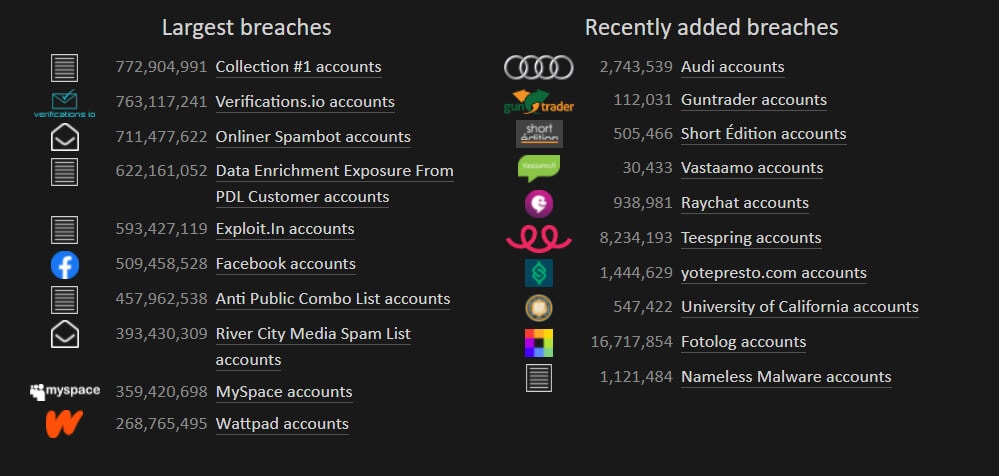
A great way to keep your business safe from ransomware is to get updated on attacks when they happen. Sites like Haveibeenpwned offer features like RSS feeds that update you whenever a significant attack or data breach occurs. You can also set up alerts on news apps to follow words like ‘ransomware’ and ‘cyberattack’ so you always know when new ransomware has been invented.
Other Steps You Can Take
If you find you’ve been the victim of a ransomware attack, don’t panic. We have created a comprehensive guide on responding to a ransomware attack. You can also contact us for support here.
Featured image by Andrey_Popov from Shutterstock.com