Online gaming is an important part of many people’s lives, but how can you be sure your online data is safe? The PlayStation Network (PSN) has suffered from security failures in the past, and they keep hold of a lot of their users’ private data. It is now, more than ever, important to make sure you keep your PSN account safe.
Below are the dos and don’ts of keeping your account safe.
Do Use PSN 2FA
PSN, like most other online services, offers 2-factor authentication. If you’re not already using it to log into your account, then you should be. It offers a simple but substantial layer of protection for your online data. To turn it on, follow the steps below.
Log into your PSN account and click ‘Account Settings.’
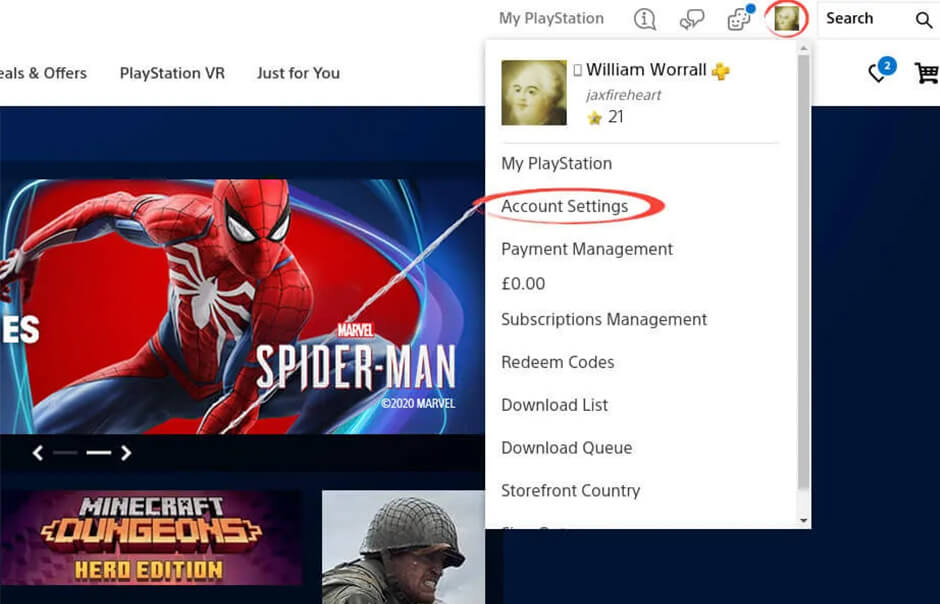
Click ‘Security’ in the panel on the left of the screen.
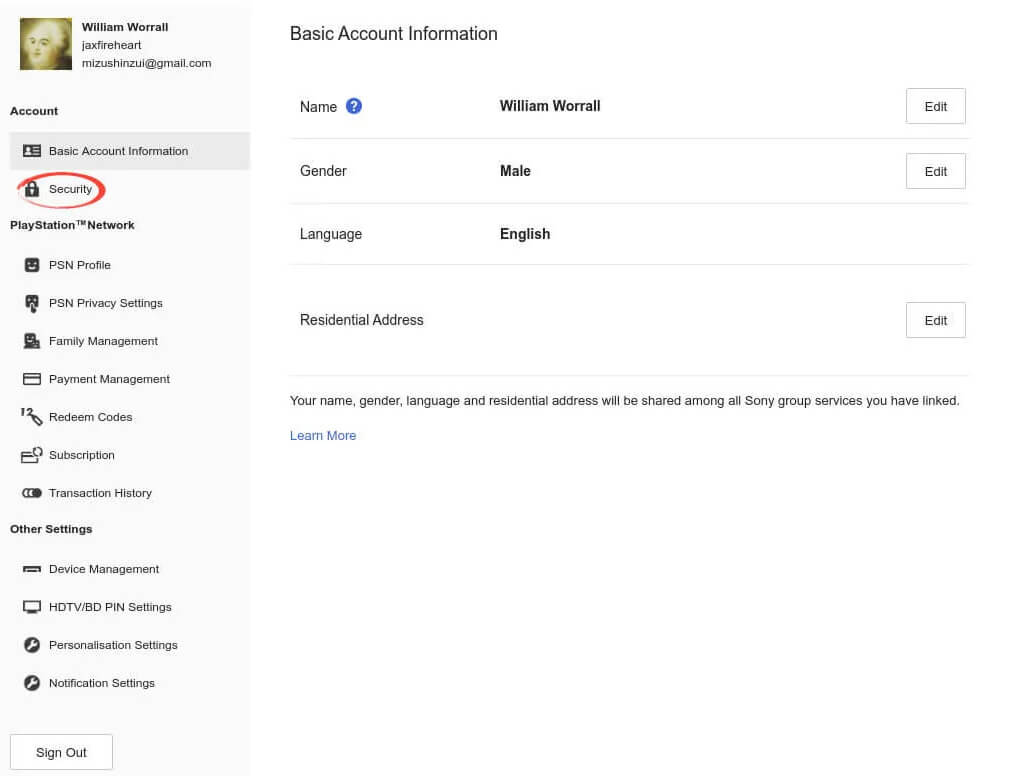
Click ‘Edit’ under the ‘2-Step Verification’ heading.
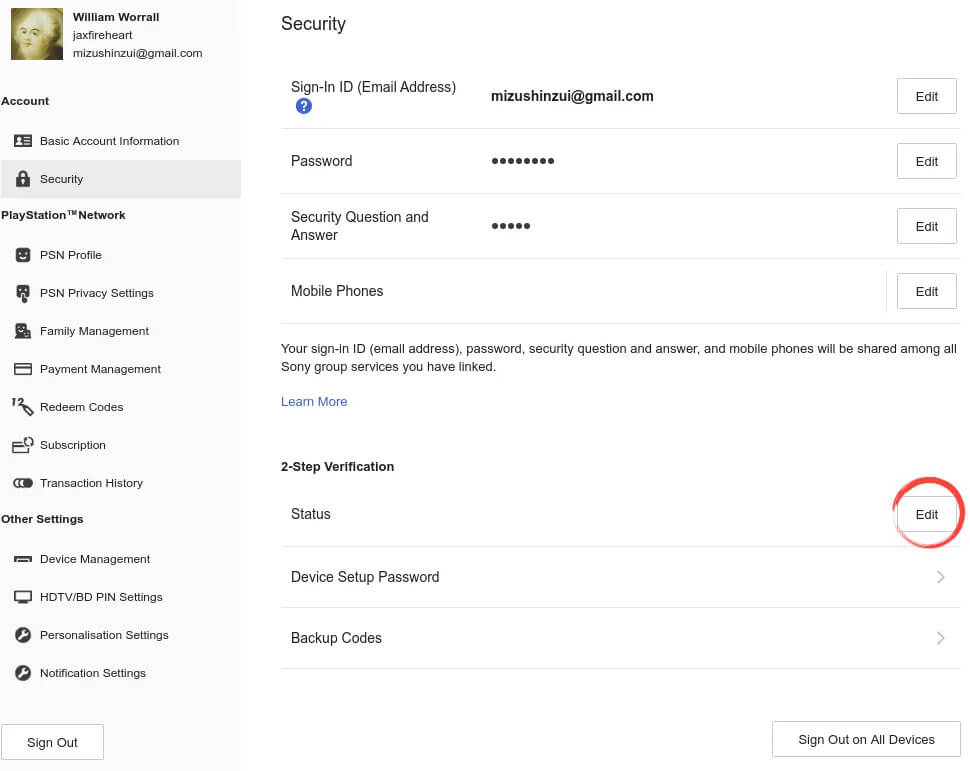
Select from either ‘Text Message’ or ‘Authenticator App.’
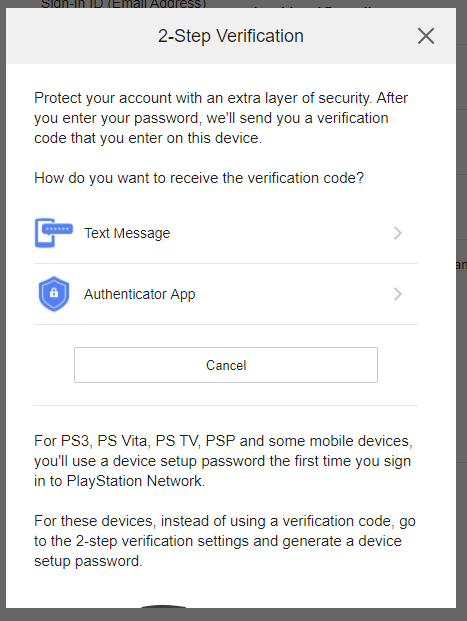
Be advised: If you are going to use an app instead of your phone number as the 2FA option, then you must ensure you keep backup codes or that you use Authy, the authenticator app, with a cloud backup. If you lose your phone without a backup of your 2FA-codes to log in, you’ll lose access to your account.
Text Message Method:
Choose your mobile number from the list or add one to your account.
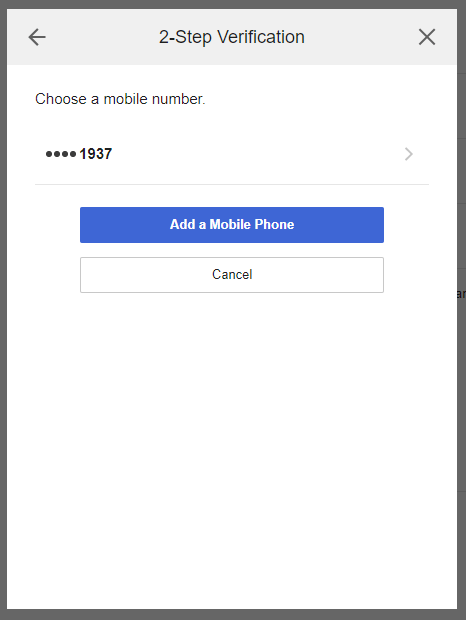
Sony will send a verification code to your phone. Enter it on the website to confirm your 2FA activation.
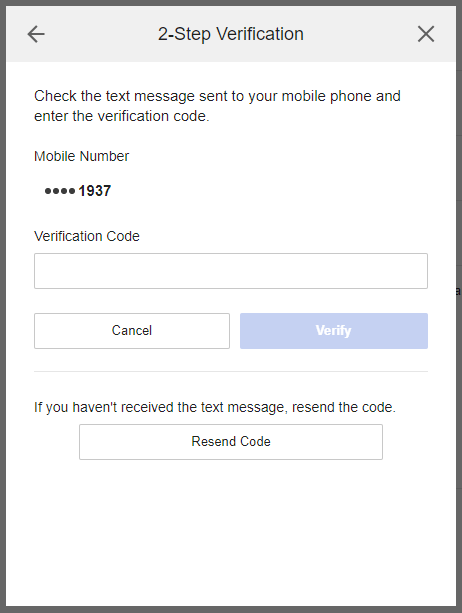
Authenticator App Method:
Using your chosen authenticator app, scan the QR code provided and click ‘Continue.’
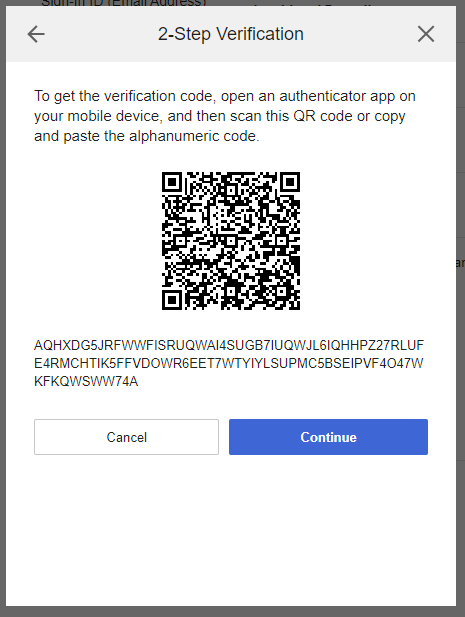
Enter the code provided by your app and click verify to activate 2FA.
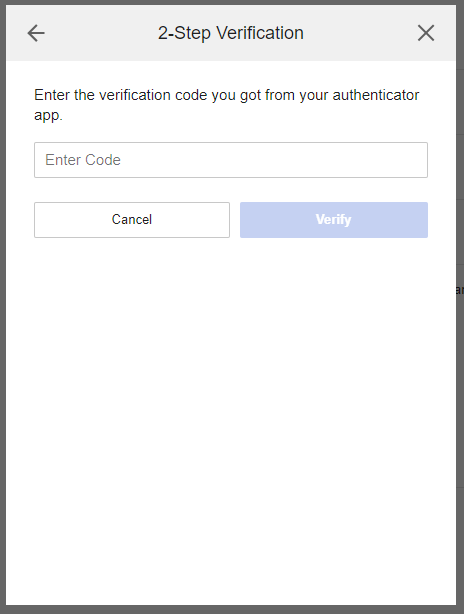
Don’t Share Your Account Details
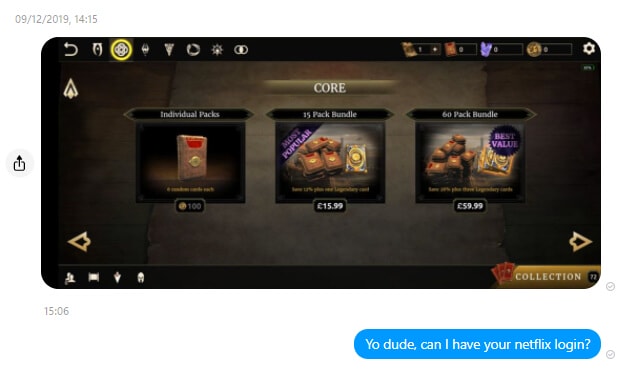
While most people know not to share their login info with strangers, many people wouldn’t think twice about sharing their login with friends. If you share your information with a friend online, you can’t be sure their account hasn’t been compromised. Even if your friend’s account is safe, you can’t guarantee they will be as careful as you are with your account information. No matter how much you trust someone, sharing your login with them is a bad idea.
Do Use a Unique Password
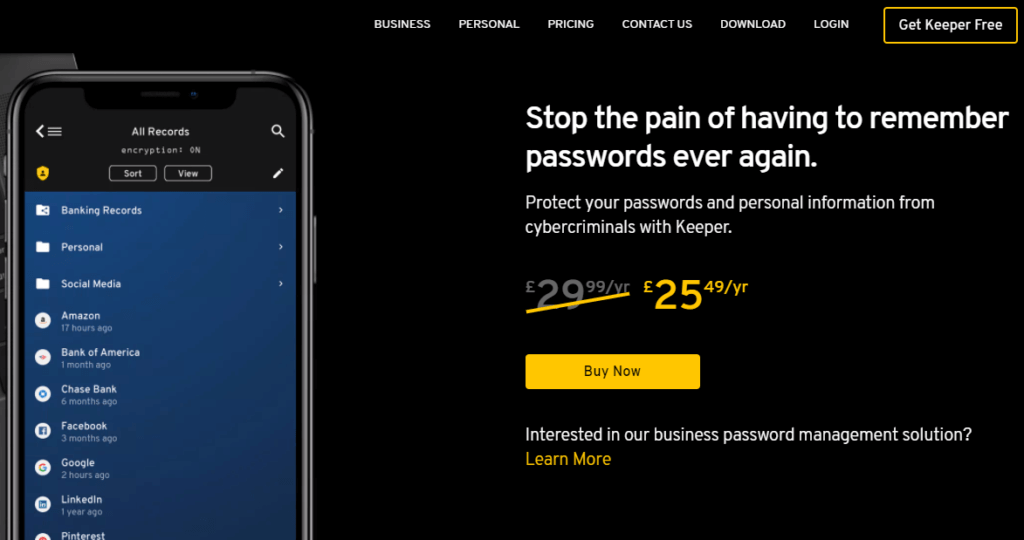
When creating your PSN password, you should be sure it’s a password you haven’t used anywhere else. Reusing the same password more than once makes them all vulnerable. If one of your accounts becomes compromised, the hacker suddenly has passwords for all your accounts. When choosing a new password, you should use a good password generator to ensure a strong password.
If you’re concerned about forgetting your password, you should use a password management service. Dashlane and Keeper Security are some of the highest-rated password management services currently available. Both of these services are available for personal use to keep your PSN account safe.
For more advice when creating your password, check our guide to common password mistakes.
Don’t Connect Social Accounts to PSN
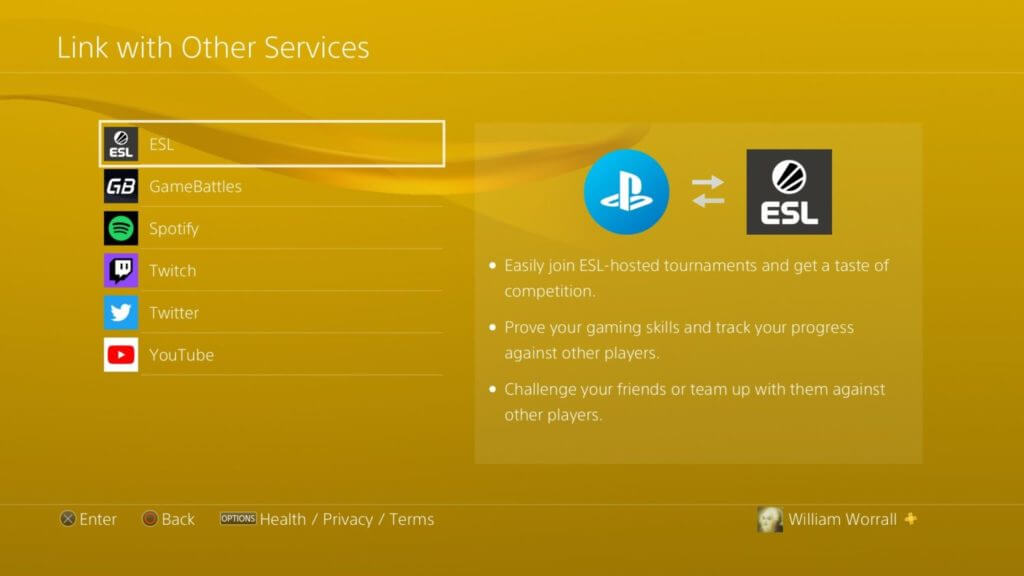
While it can be convenient to have other social media accounts connected to your PSN account, it’s not a good idea. Every external social media service connected to your PSN account is a potential vector for hacking. If one of those accounts gets hacked, your PSN account could also be compromised. While you might enjoy sharing your gaming progress with friends, you’re much safer doing so manually than relying on built-in functions.
Do Keep Your Information up-to-Date
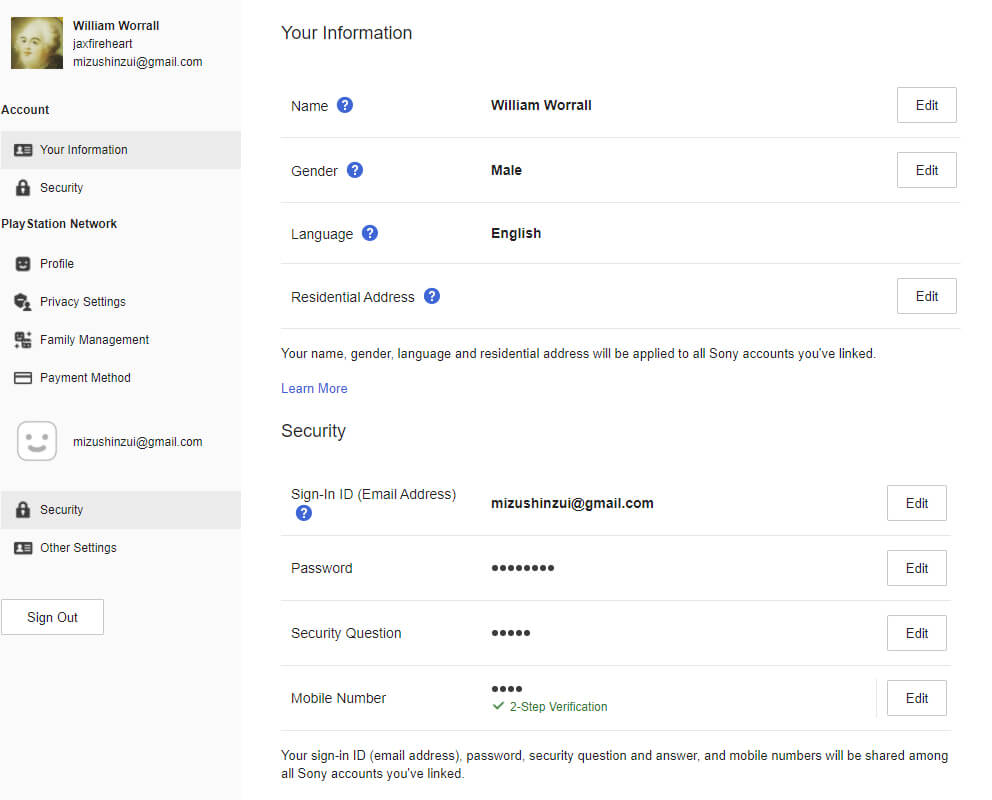
To keep your account and data safe, up-to-date information should be attached to your PSN account. If you have to recover your PSN account, Sony will ask you for your information to prove you’re the account owner. If you’ve not updated your information lately, you could potentially lose the account forever. Make sure your phone number, name, address, and e-mail, in particular, are correct. These are key pieces of information for a company like Sony to verify your identity. Ensure you know the answer to your security question.
If you’re worried about your PSN account’s security, you can order a security audit here.
Featured image from Shutterstock.com.