Emails have existed since the 70s but are still a staple of online work. People have been using emails to scam people since they became commercially available in the 90s. With scams continuing into the modern-day, do you know how to identify scam emails? Below are the signs you need to look out for to protect yourself.
Incorrectly Spelled Sender Address
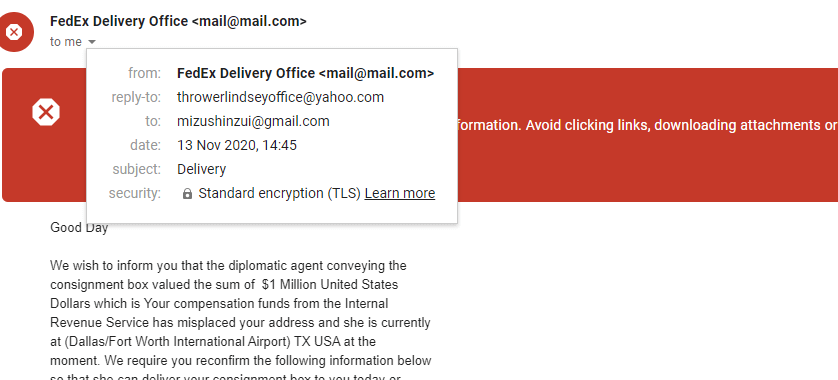
A lot of scam emails claim to be from a legitimate seller. By pretending to be a trusted source, it’s easier to fool people into doing whatever the scammer wants. If you receive an email from a website you trust, double-check the sender’s email address. Sometimes the address will be close to the legitimate email address but with a single letter swapped. For instance, an email from ‘jim@go0gle.com’ doesn’t look too wrong at first glance, but one of the O’s was swapped for a 0.
Sometimes scammers won’t even go that far, and when you check the sender’s address, it’ll be from the completely wrong person. If an email claims to be from eBay but comes from ‘james@4608world.net’, that’s clearly a scam email.
Odd Language or Broken English
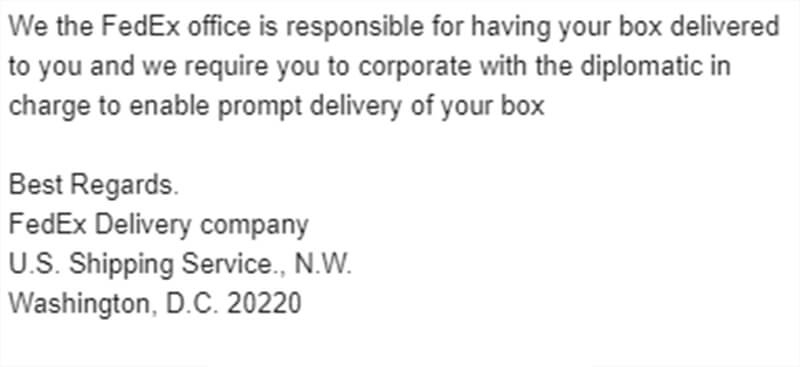
A vital sign to look out for is broken English or confusing language. Many scam emails come from non-English-speaking countries, and the people writing them don’t always have a strong command of the English language. If incorrect tenses are used, or important particles are missing from sentences, that’s a red flag that an email is a scam.
It would be best if you were on the lookout for incorrectly-spelled words. If a significant company sent an email, they’d have taken the time to check it carefully. While spelling mistakes don’t’ immediately mark an email as fake, it does warrant more caution.
The Email Sounds Too Good to Be True
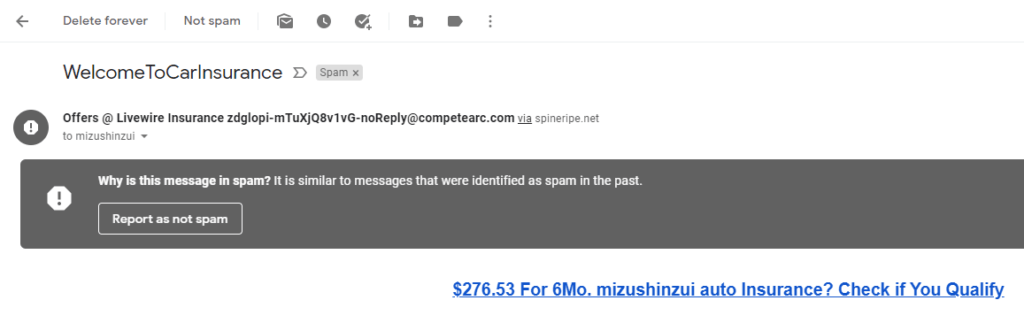
If you receive an email offering you an incredible opportunity, you need to be cautious. Emails that promise to send you lots of money if you share your bank details are obvious scams you should avoid. Other offers are more subtle but should be treated with suspicion. If you receive an email from a company offering a fantastic deal, you should check its website yourself instead of clicking any links in the message.
Suspicious Links
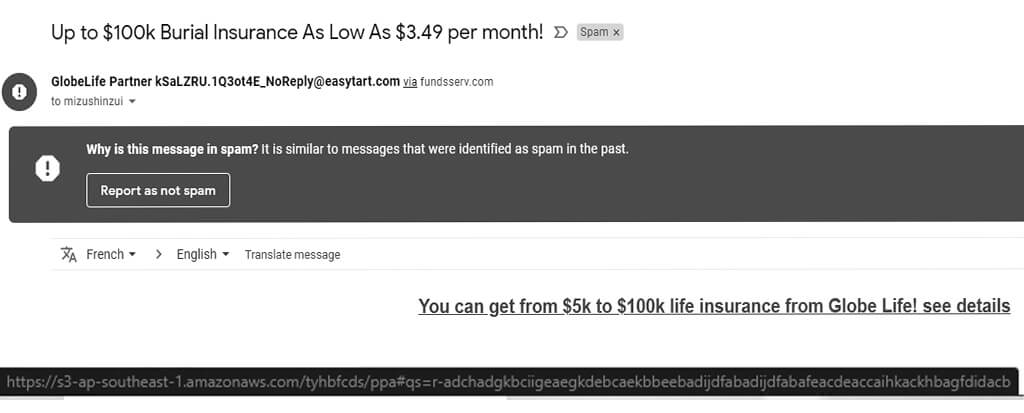
When you receive an email giving you a link to follow, you should check where the link will send you. If the mail claims to be from one company but sends you to a completely unrelated website, it’s probably fake. When in doubt, don’t click any links provided in an email. You’ll be much safer if you go and seek out links using a search engine rather than using those given to you. To find the link, right-click the link and click on “Copy Link Address.”
Inconsistent Branding
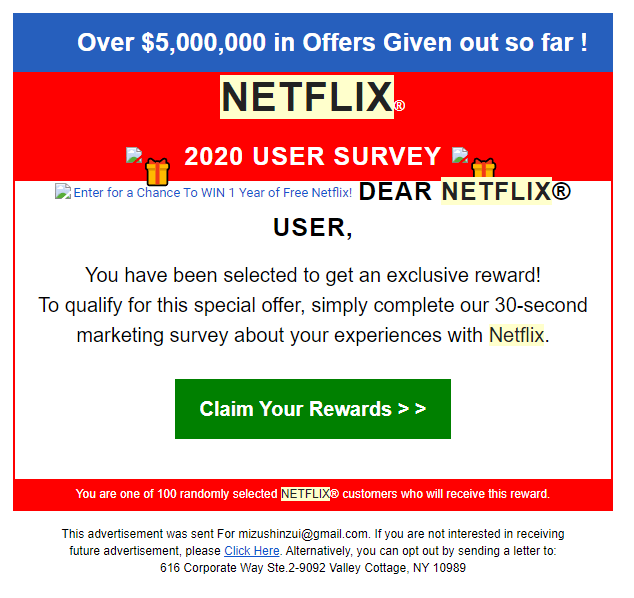
One of the most visually noticeable signs of a scam email is inconsistent branding. When you receive an email claiming to be a company you’re family with, check out the logo and message branding. If the email looks different from the emails you usually get from that company, the current email is likely a scam.
In some cases, scam emails have used outdated official logos or have branding that is incredibly close to official branding but with subtle differences. It’s important to note; correct branding doesn’t mean you should automatically trust an email. It would be best to look out for the other signs mentioned above to ensure the email you’re reading is from the person it claims to be from.
Check With the Company
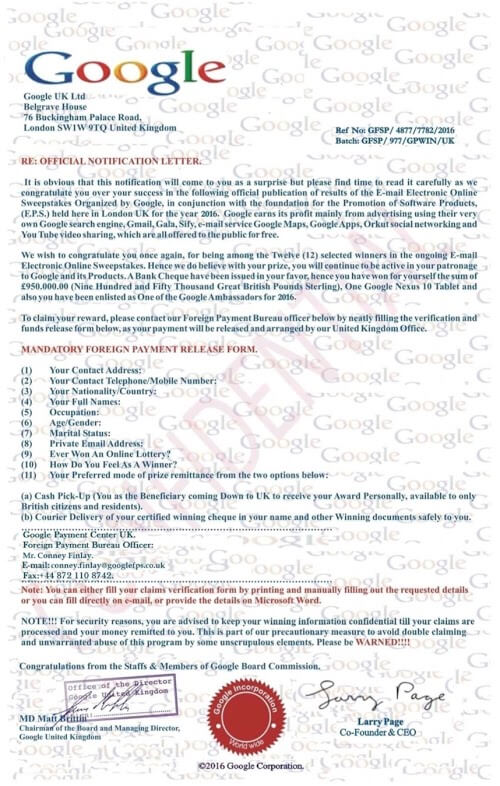
If you’re suspicious of an email you’ve received that claims to be from a particular company, you should check with the company. Many companies, such as Google, provide examples of scam emails that claim to represent them. Even if a company doesn’t provide those examples, you should contact customer support for the company to check the message is legitimate. It’s essential to take this step before you click on any links or open any attachments in a suspicious email.
The Email Asks for Confidential Information
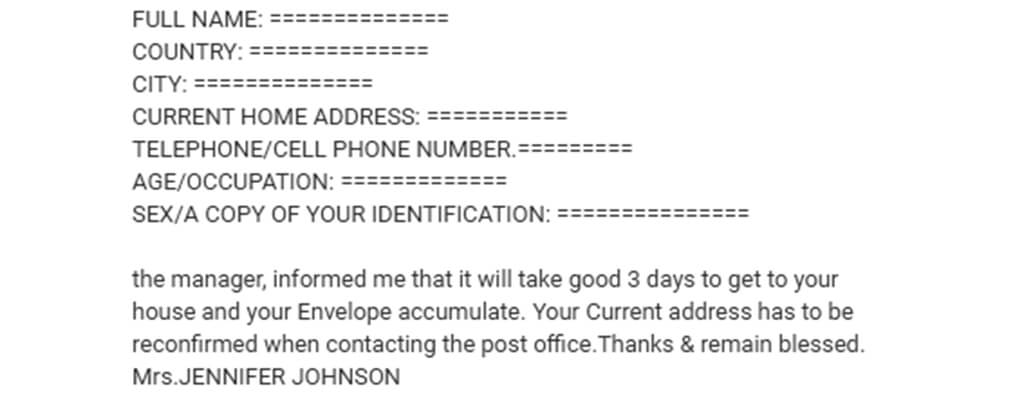
Most reputable companies will never email you asking for personal information, especially not unprovoked. If you receive an email asking you to divulge personal details, there’s a good chance the message is from a scammer. The only time there is an exception to this rule is during certain types of account recovery. You’ll only be sent a request for personal information from most companies if you’ve requested advanced account recovery. Even then, most companies provide a secure support site to enter your information and won’t expect you to give it to them via email.
If you’ve been the victim of scam emails, contact us here for immediate help.
Featured image by Midjourney and Jonas Borchgrevink.