Linkedin is an important part of doing business online, so your account must stay secure. Not many people treat the security of their account with the seriousness that it deserves. Below is our guide on what you can do to keep your LinkedIn account as safe as possible.
Turn on Linkedin 2FA.
Two-factor authentication, also known as 2FA or multi-factor authentication, is your account’s first line of defense against intrusion. 99% of the accounts that hackers got into were vulnerable because they lacked 2FA. Even high-profile users fail to use 2FA when it’s necessary. While 2FA may be less convenient, it also makes your account much more secure.
Log into your Linkedin account and click the arrow near the ‘Me’ heading.

In the drop-down box that appears, click ‘Settings & Privacy.’

Click ‘Sign in & security’ in the panel on the left side of the screen.
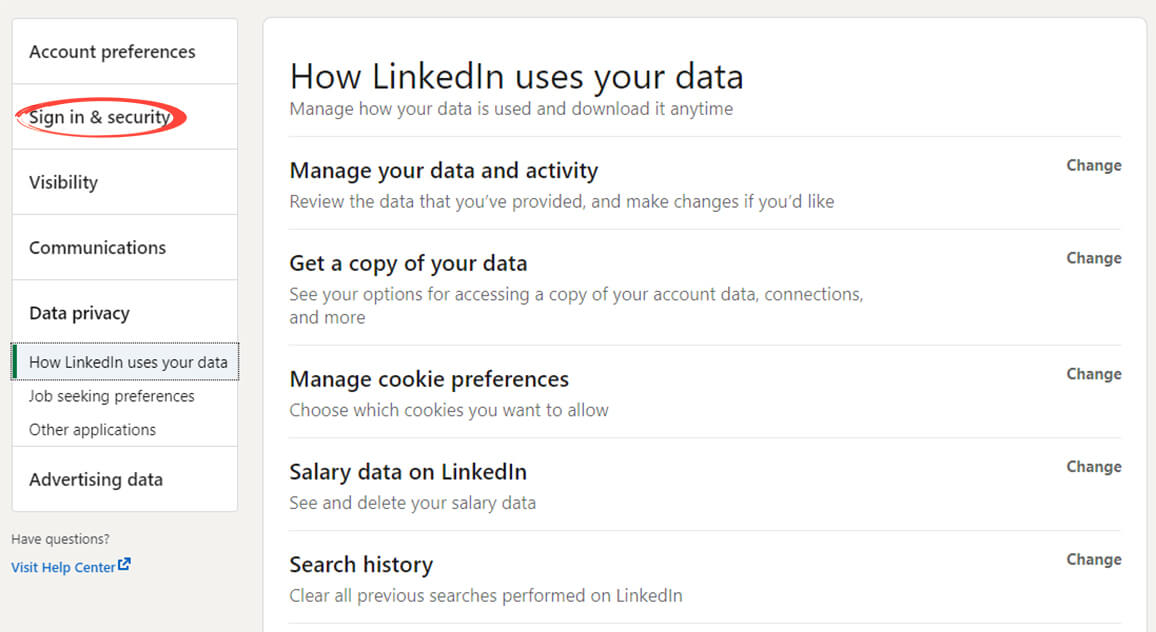
Under the ‘Two-step verification’ heading, click ‘Change.’
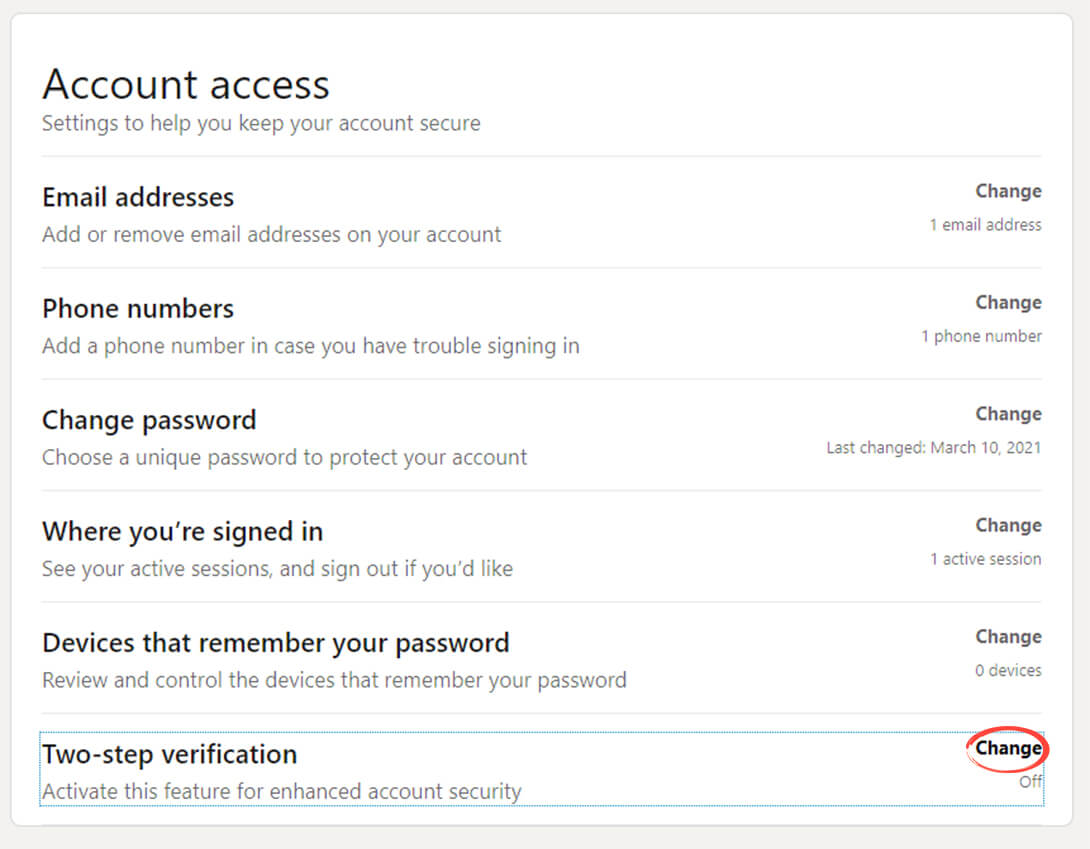
Click ‘Turn on.’
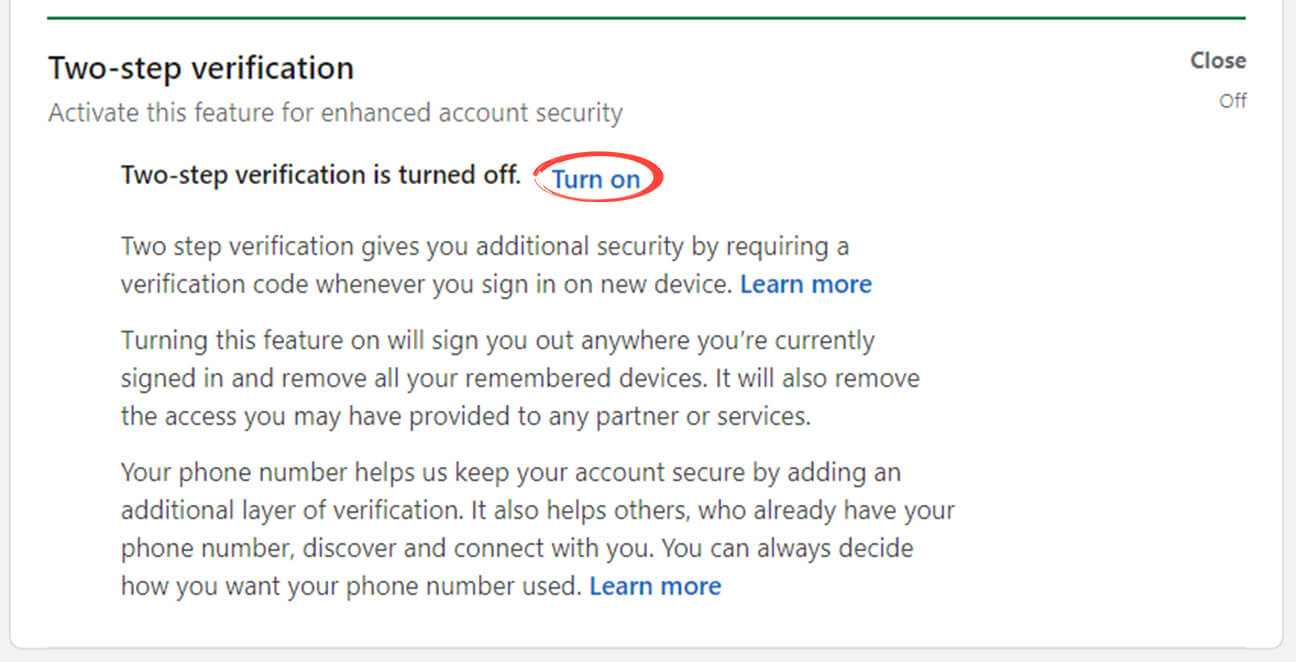
Select either authentication app or text message verification, and click ‘Continue’ to confirm. You may also be asked to enter your password again.

Follow the instruction from your authenticator app, or take your code sent to you in a text. Enter your code and click ‘Continue’ to finish turning on 2FA.

Be advised: If you are going to use an app instead of your phone number as the 2FA option, then you must ensure you keep backup codes or that you use Authy, the authenticator app, with a cloud backup. If you lose your phone without a backup of your 2FA-codes to log in, you’ll lose access to your account.
Use a Strong, Unique Password
After 2FA, your second line of defense against hackers is a strong password. Many people use the same password across many online accounts. Often, this password is the same one they’ve been using for years. Old passwords are much more likely to have been compromised at some point.
We highly recommend that you should use a password generator to create a password. You should also ensure that you’re using a password manager to prevent you from forgetting your numerous passwords.
Don’t Share Your Account Information.
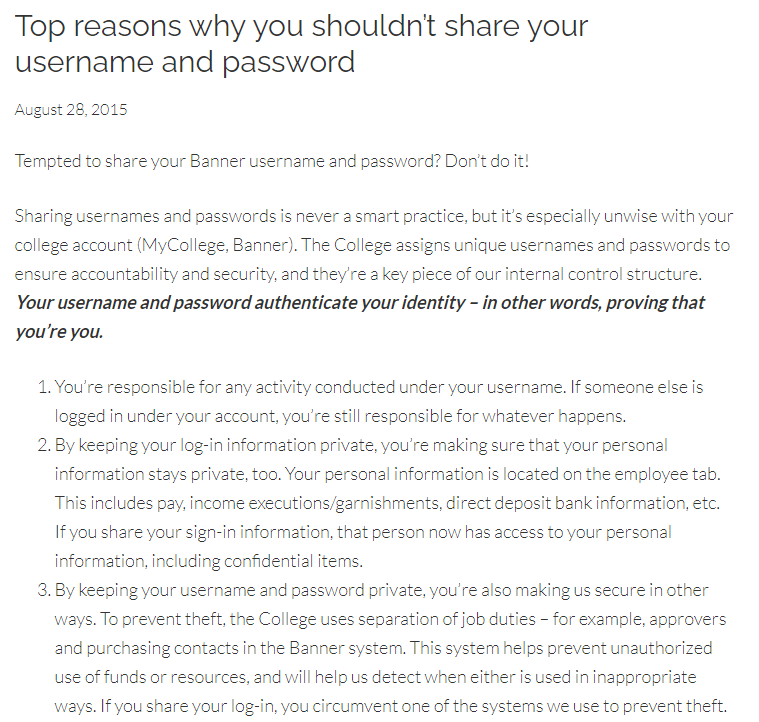
You should never share your Linkedin account information with anyone. Even if you’re seeking advice or help from a friend or colleague, you should not give them access to your account. You may trust the person to who you’re giving your info, but you have no guarantee that they will be as careful with your account as you would be.
If you want help setting up your profile, the most you should do is have someone advise you. Keep your login and password completely private if you want to keep your account safe.
If you’re worried about your personal security, you can order a comprehensive security audit here.
Featured image by Alberto Garcia Guillen from Shutterstock.com