Facebook has connected millions of people around the world. But that connection comes with a price. Using the service sacrifices your privacy and leaves you vulnerable to abuse and harassment.
So what if someone posts a picture of you on Facebook that you don’t want online? Here are the best ways to remove that picture from Facebook.
1. Ask The Poster To Remove the Image
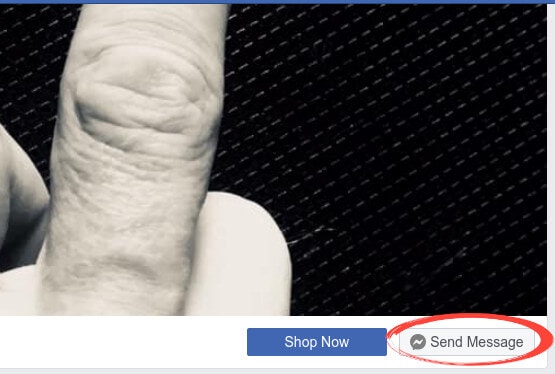
People or groups often don’t intend harm when posting an image to Facebook. Local clubs, music venues, and event pages usually remove pictures if you ask them to. Visit the page in question, click ‘Send Message,’ and ask them politely to remove your image.
If the company or person you’re dealing with is reasonable, they should remove the post or offer to blur your face out.
2. Reporting The Image To Facebook
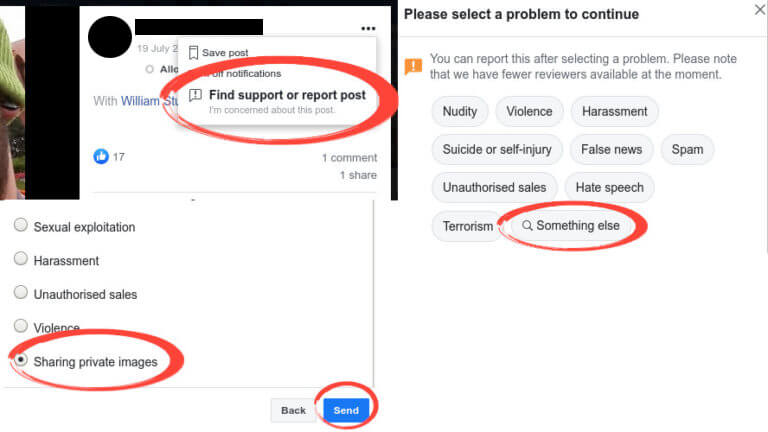
Facebook includes an option to report the sharing of intimate images. Click the triple-dot icon on the photo in question, then click ‘Find support or report post.’ Next, click on the ‘something else’ bubble, and scroll down to ‘sharing private images,’ hitting send to confirm your report.
In many cases, Facebook will review and remove a reported image within a few days to a week if the report is genuine. You can also go to your support inbox to keep up-to-date with the current state of any reports you have made.
3. Contacting the Authorities
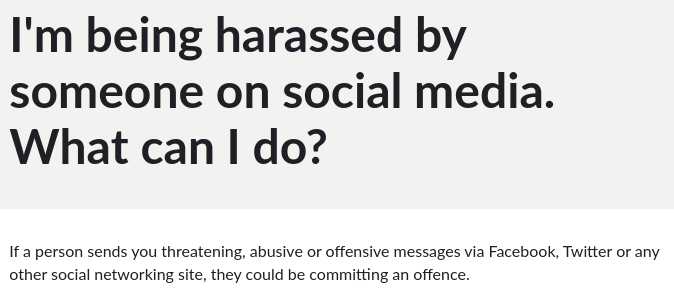
Facebook does not provide a way to contact them directly. With over 2 billion users on the site, the volume of direct contact this would lead to would overwhelm their services. In the case of severe harassment or the posting of highly sensitive information, your best bet is to contact your local authorities.
Firstly, you should document the post itself. Take a screenshot of it and the shared account, including possible contact details. That way, when the authorities get involved, you will have proof that the post existed if the abuser deletes it. Then you should find either an email address or telephone number for your local law enforcement section that deals with online harassment and abuse.
If all else fails, you can contact us, and we’ll fight to remove your unwanted pictures from social media.
Featured image by DenPhotos from Shutterstock.com