Google is a powerful search tool, allowing users to collate data from all over the internet. Google Image Search is a big part of the search engine’s success. The power behind this tool doesn’t always work for the greater good. If you’ve found an image on Google you need to remove, then this guide will teach you everything you need to know about how to remove images from Google.
Why Would You Want to Remove Images From Google
There are many reasons why an unwanted image may have ended up on Google Images. The service scrapes (collects) images from the internet automatically. When a Google-indexed site uploads a new image, the service automatically adds that image to search results.
This means that if someone uploads non-consensual images that invade your privacy to a major website, they could potentially be found on Google Images.
An image you mistakenly uploaded may have been shared. In this case, the image will continue to show up on Google Images even if you delete the original.
Whether the images in question are cases of revenge porn or feature your private information, you must remove them as soon as possible.
How to Remove Images from Google
The easiest way to have an image removed from Google is to remove it from the source site. If you can, contact the owner of the site or the image poster and ask them to take the image down.
If that fails, or for some reason, you cannot contact the source, then you should move onto Google’s removal forms. You can use various forms to remove content from Google, depending on the content in question.
Removing Personal Information in Images
If the image in question features identifying personal information, you can use this form to have it removed. Fill out the form as you see in the example below.
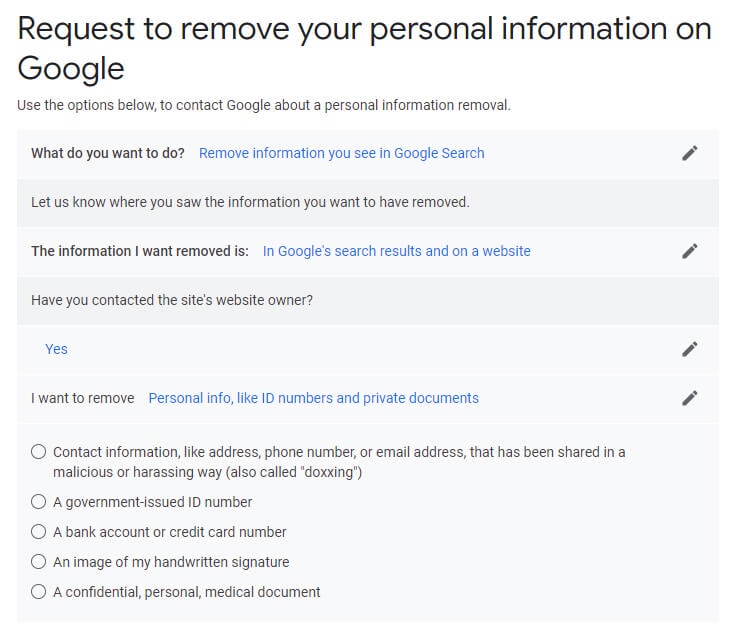
Select from the five options above to best suit your situation. For example, if someone has uploaded an image of your bank card, select ‘A bank account or credit card number.’
Once you’ve selected an option, fill in the below form with your information. Ensure you’ve saved the web address of both the google image results and the original web page and send the information to Google. Click ‘Submit’ when you’re done.

Also read: How to Remove Personal Information from Google
Removing Revenge Porn From Google Images
The form used to remove revenge porn from Google is the same as the one used above, but you will need to fill it out differently.
Once again, go to the Google information removal form and fill it out to match the image example below.

The final section of the revenge porn image removal form is detailed and requires you to enter your personal information. You should include screenshots of the revenge porn being hosted on the offending website. Once you’ve filled out all of the required information, hit ‘Submit’ to finalize the process.
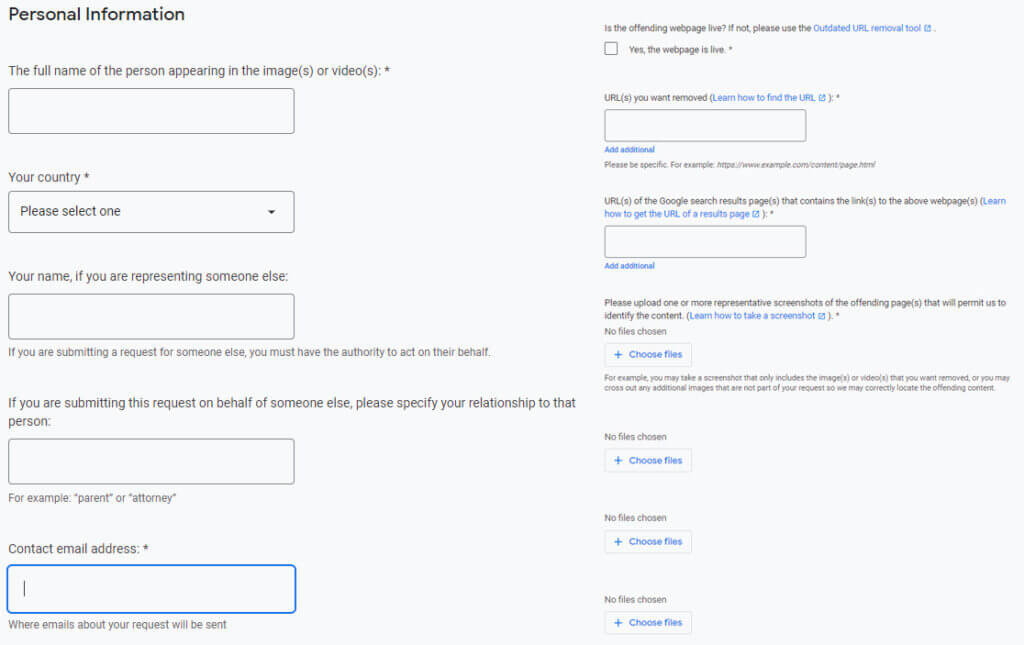
You should be aware that Google may take several days to remove your images.
Also read: How to Remove Revenge Porn & Delete it For Good
How We Can Help
If you’ve struggled with these options and still cannot remove offending images, we might be able to help you.
As well as offering comprehensive security audits and protection packages, our removal sessions can help remove unwanted content from the internet.
These removal sessions come with a 50% money-back guarantee so that you can buy with confidence.
Featured image by PK Studio from Shutterstock.com