Hackers are much like other criminals: mostly opportunists. They are often after making a quick buck by scamming or blackmailing you or your connections. Just like with regular crime, there are steps you can take to help make yourself less of an obvious target for hackers and scammers.
What are Hackers Attracted To?
The first thing you need to do is familiarize yourself with what hackers are looking for in a target. Most hackers are on the lookout for one thing: money. They may not be hunting for it directly, but that is typically the end goal of most hackers, except state-sponsored hackers that are after secret information.
Bearing in mind this goal, hackers will target someone they think or know has money. It doesn’t have to be a lot of money, just enough to make hacking the target worth the effort. This can mean someone known to have a steady job is more likely to be a target.
Hackers tend to target users with limited technical skills. Older users are a particularly favorite target, as they are unfamiliar with newer technology.
Remember, most hackers are after money, but that doesn’t mean they all are. Some hackers target people for revenge or to harass someone for kicks. There’s even an entire hacking brand, Hacktivism, that seeks to use hacking to change the world.
Limit Your Online Presence

One of the most helpful things you can do to stay safe from hackers is to limit your online presence. The fewer accounts you have online, the less likely you’ll be a target. If you must make an online account, ensure you only use the safest social media sites available. Stay anonymous when possible by only uploading placeholder images and never sharing your personal information.
While this won’t help you avoid mass hacks like the 2020 Facebook data breach, it’ll prevent you from being singled out. Having as few accounts as possible limits the chances of you being caught up in a large-scale breach.
Don’t Post Personal Information.
As well as limiting your online presence, you should do your best to post as little personal information as possible. Hackers are on the lookout for information about their targets. When you post about your job, you’re giving hackers information about your job and potentially how much you earn. Even an innocuous-seeming post about your day at work can give way more information than you might think.
You should be sparing with information about your finances or major life events. Not only could this information be potentially used to gain access to your accounts, but it will help hackers to identify you as a worthy target.
If you can help it, do not use real photos of yourself in your online accounts. Never make posts that reveal where you live, and avoid posting images or videos that show the front of your home. You should ensure any images you post do not contain metadata. You can use our guide for metadata here.
Good Security Practices Put off Hackers
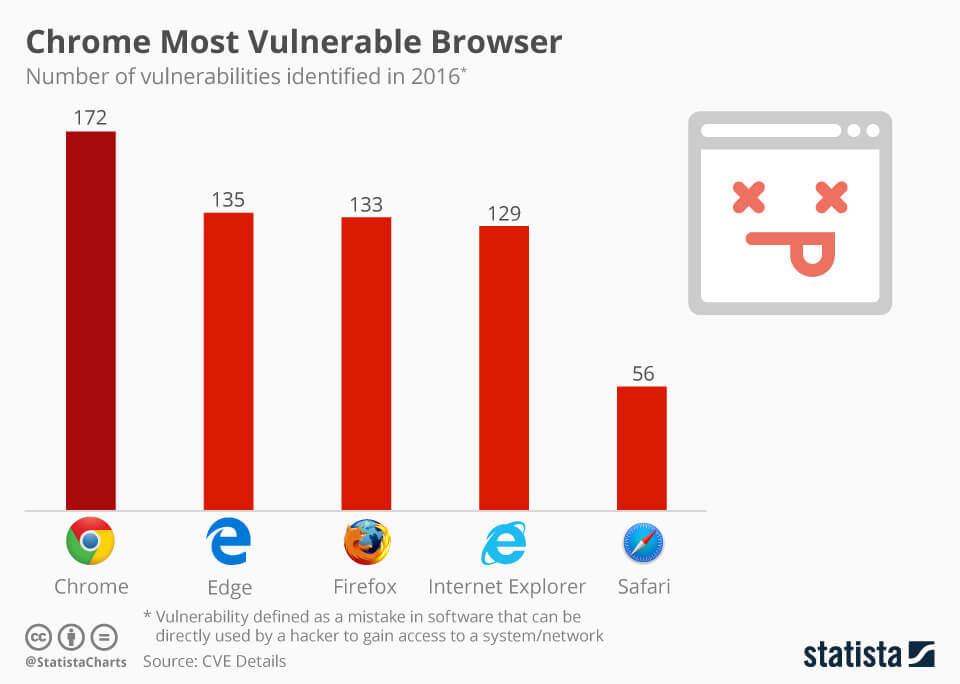
The final step towards making yourself unattractive to hackers has good online security habits. You should ensure every account you have uses some form of 2FA. According to some statistics, 99.9% of hacked accounts did not have some form of 2FA enabled when they were hacked.
Even if you do use 2FA, you shouldn’t become complacent. 2FA is a great security feature, but it’s still not 100% foolproof. As well as decent 2FA, you should ensure you have a strong password with no flaws. You can use our guide on common password mistakes if you struggle with your passwords.
Using password managers, VPNs, and strong antivirus/antimalware applications is good practice whenever you’re using the internet. Ensure your browser is as up-to-date as possible, as updates can plug security holes hackers might use to access your data. You should not use insecure browsers, such as Opera, which have been shown to contain some major security and privacy flaws.
Read our tutorials on how you can secure different online accounts here.
Worried about your online security? Our comprehensive security audit can help you.
Been hacked? Schedule a call with us here.
Featured image by chingyunsong from Shutterstock.com