Many people rely on the services Amazon provides, from video streaming to e-commerce. What should you do if you lose access to these services? Below is a guide on what to do if you can’t access your Amazon account.
1. Act Immediately
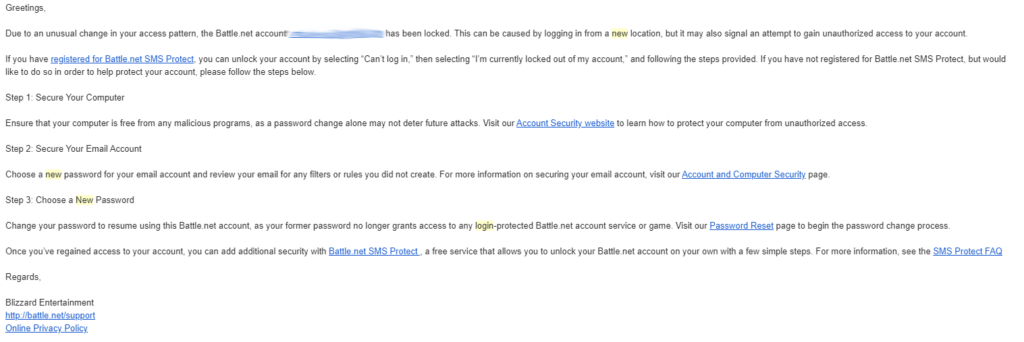
Your first step should be to act straight away. As soon as you have suspicions your account is being accessed by someone else, you should make moves towards keeping it safe.
2. Change Your Password
If you still have access to your account, you should change your password.
Log into your Amazon account and click ‘Account & Lists,’ ignoring the drop-down menu that appears.
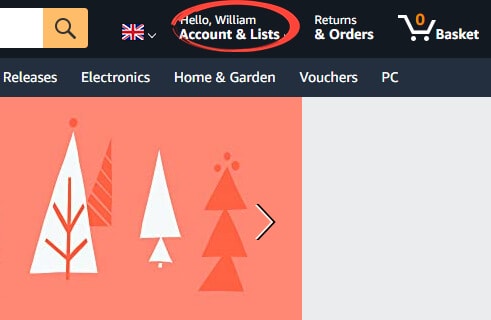
Select ‘Login & security.’
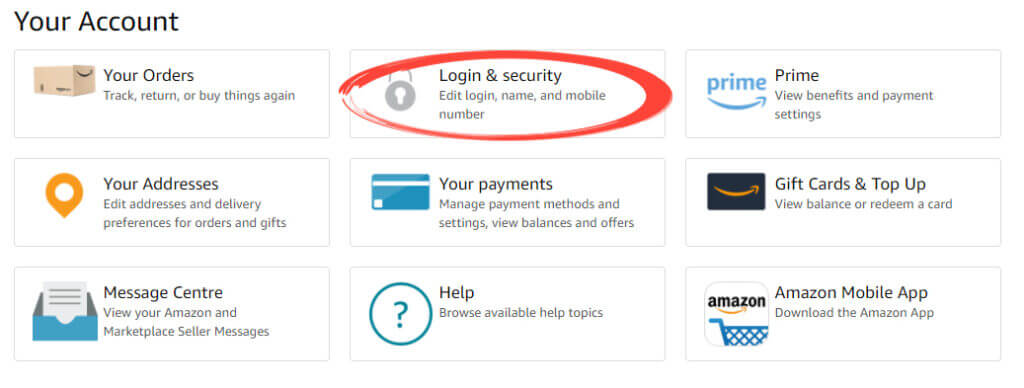
You may be asked to enter your password again to confirm your identity.
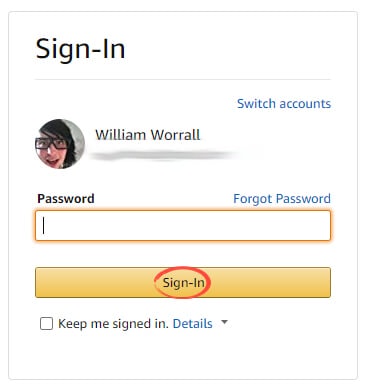
Click ‘Edit’ under the ‘Password’ heading.
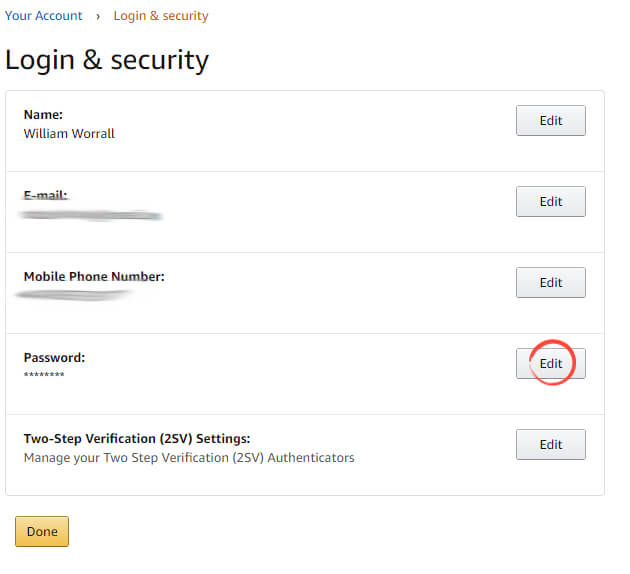
Enter your current password, then your new password twice to confirm it. Click ‘Save changes’ to finish creating a new password.
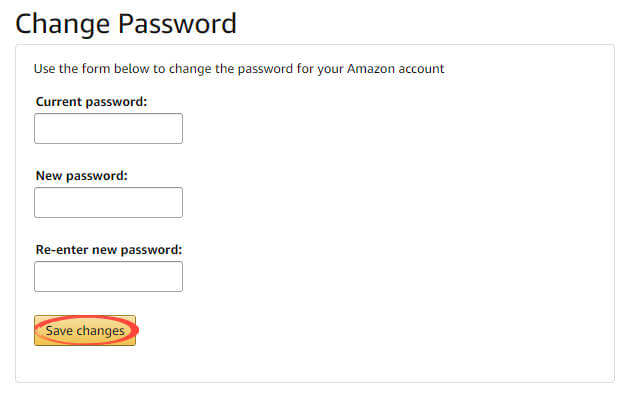
3. Amazon Account Recovery
If the hacker has locked your account or changed your password, you’ll need to go through Amazon account recovery to regain access.
Go to the Amazon login page. Click ‘Need help?’ to reveal the dropdown menu and then click ‘Forgot Password.’
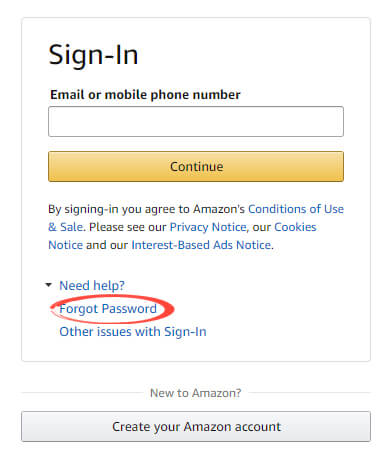
Enter your e-mail address or phone number and click ‘Continue.’
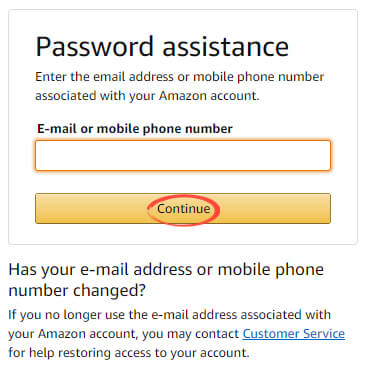
Enter the one-time-password (OTP) sent to your email address or phone number and click ‘Continue.’
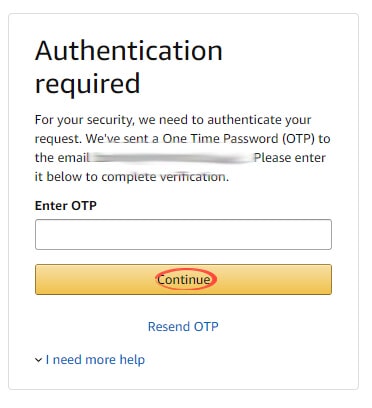
At this stage, you may be asked for information to confirm your identity.
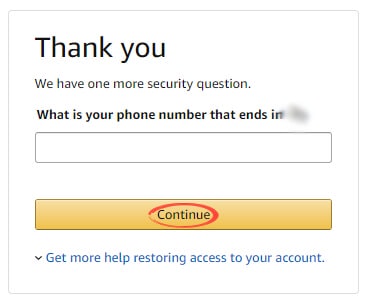
Enter your new password twice to confirm, then click ‘Save changes and sign in.’
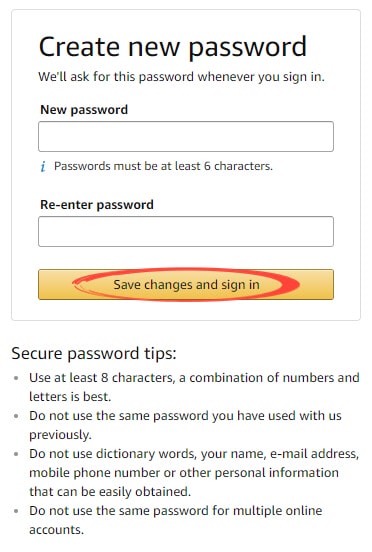
Please Note: If you’re concerned about making a new password, visit our guide on common password mistakes here.
4. Contact Amazon
If everything else has failed you, you’ll need to contact Amazon directly to complete account recovery. There are several ways of contacting the company, depending on which method of communication you prefer.
Bot Chat:
Visit Amazon’s ‘Contact Us’ page and click ‘Start Chatting Now.’
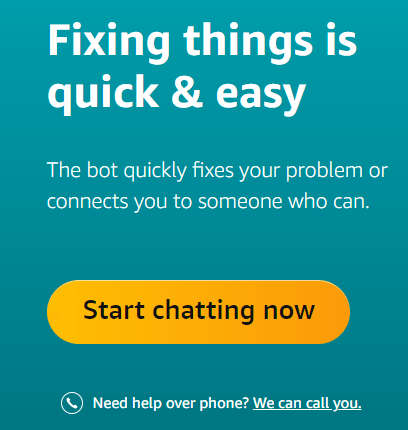
Type ‘I’ve lost access to my account’ and hit enter. Click ‘Check my login & security information’ and go through the options to get help from the Amazon chatbot.
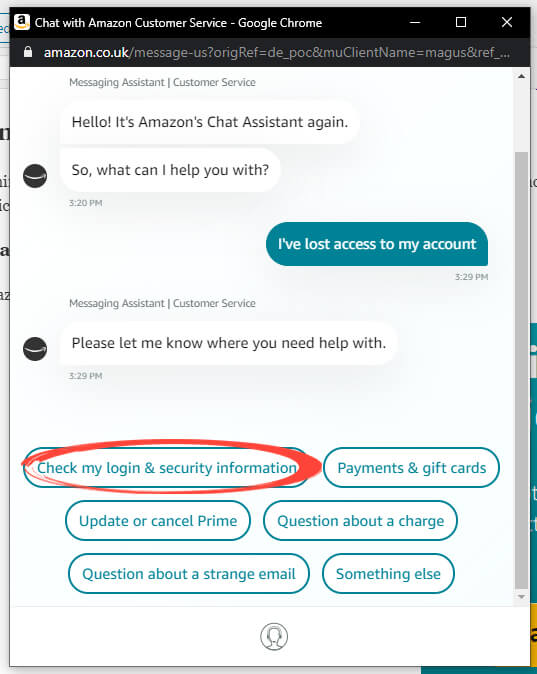
Callback:
Visit Amazon’s ‘Contact Us’ page and click ‘We can call you.’
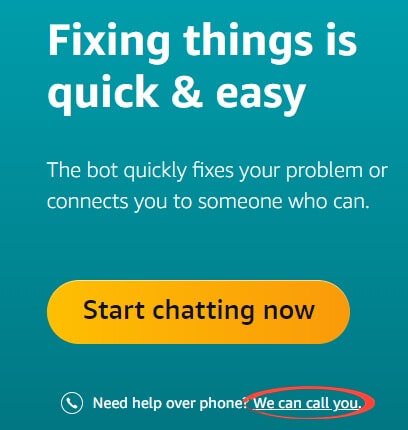
Select ‘Prime and More.’ Under the heading ‘Tell us more about your issue,’ select ‘Update account information’ and ‘Other account updates’ from the dropdown menus.

Scroll down to the ‘Or, talk to someone’ heading and click ‘Phone.’
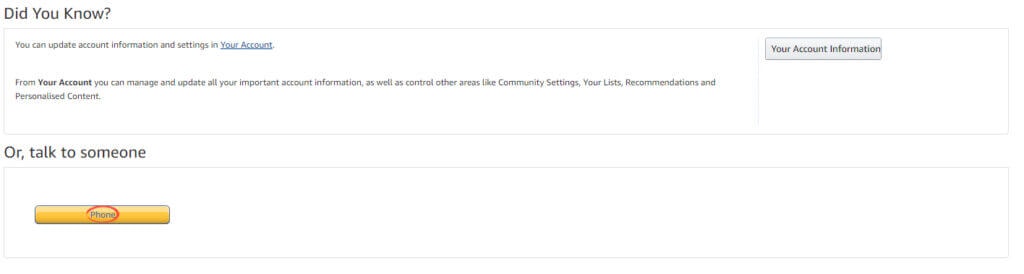
Select your country from the dropdown menu and enter your phone number. Click ‘Call me now’ to get a phone call from Amazon and start your account recovery.
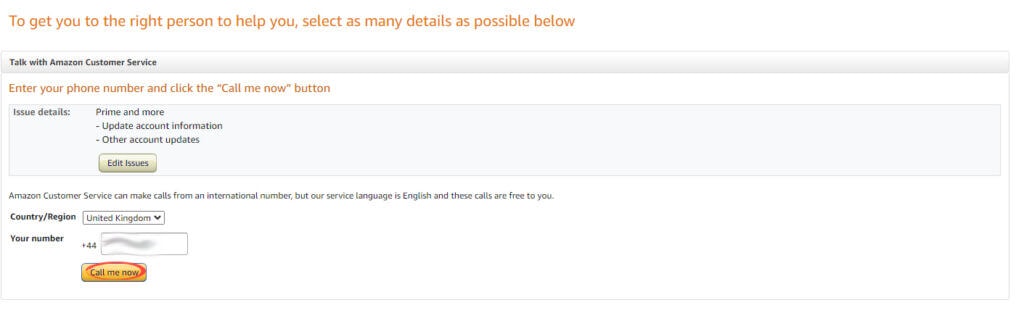
Phone:
You can contact Amazon directly using their customer support phone number below:
Amazon customer support: 0800 279 7234
Once you’ve regained access to your account, visit our Amazon account security guide here.
If you’ve been hacked and can’t recover your account, order immediate help here.
Featured image by Casimiro PT from Shutterstock.com