It can be a burden trying to keep your children safe online. With so many apps and online services, it’s almost impossible to guess who or what they might come across while browsing. The best way to keep your kids safe is to instill good online safety practices in them from a young age. Below are the top things you need to teach your kids to keep them safe on the internet.
1. Safe Social Media Usage

From a young age, kids take an interest in social media. It’s hard for them to avoid social media as all their friends will likely start using it while they’re young. While you can technically prevent your kids from using such services completely, that will undoubtedly make you unpopular. Instead, you can at least ensure your child’s social media accounts are set up safely.
All social media accounts come with privacy and security settings. These settings often include private modes and other tools to limit who can interact with your child. It can be worth sitting down with your child, going through each social media site’s security and privacy options, and discussing what decisions are being made and why.
As well as using private modes, you must tell your children not to ‘add’ or ‘follow’ people they do not know. There’s no good having private accounts if they’re adding strangers to their friend list.
It is also worth being aware and making your children aware that most social media sites have a minimum age. Until your children hit age 13, they’re technically not allowed to create accounts on most social media. They will likely be removed from the service if their age is discovered.
2. Not to Download Unkown Programs or Apps
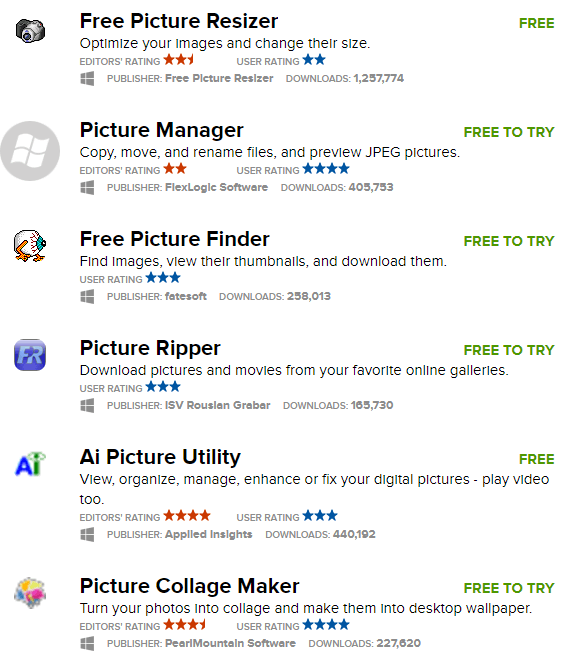
Unfamiliar programs and apps can present a significant security problem. Installing software from an unknown source opens your computer or phone to attacks from hidden exploits and viruses. Even anti-virus software cannot always protect you. Teaching your children why installing apps found randomly online is a bad idea is essential.
As well as telling them what not to do, it can be worth showing your child trustworthy sources for software. Official storefronts like Steam for games and the Microsoft Store for apps have their security to protect your devices. Ensuring your children know where trustworthy software can be found is the best way to combat untrustworthy software.
3. Don’t Click Suspicious Links

Messaging services from Whatsapp to your primary email clients can sometimes be dangerous. Enabling communication is excellent, but hackers can send links through these services that can give them access to your data. Teaching your kids not to click links in emails or messages from someone they don’t know is essential. It’s also important to teach your kids to be wary of random links from friends too.
On places like Facebook, it’s possible to hack someone’s account and use their messenger to send a link to their friends. Because these links are being sent from someone they trust, your children may be tempted to click on them. Teach your kids to open their eyes to sudden changes in their friends’ online behavior. It’s also worth showing some example messages of known scams. Learning the boilerplate used by these scams can prepare your children to spot them in the future.
4. Don’t Give out Your Address or Personal Information

Lots of websites ask for your data because it’s a commodity. Social media sites often have it written into their user agreements that they can sell your data to advertising companies so they can target you with specific ads. Social media sites often have fields to enter everything about yourself, from your phone number and email address to your real-world address. Sometimes this information is optional, so teach your kids to only input as little information about themselves online as possible.
It should be made especially clear that you shouldn’t send your email or other identifying information over a messaging service. Even if you send it to someone you trust, you never know who is looking over their shoulder. Sensitive data is always better shared in person when possible.
5. Don’t Accept Invites or Chat with Strangers

The days of ‘Stranger Danger’ might be far behind us, but the digital age comes with its version. Your kids need to know that accepting invitations or message requests from strangers is never a good idea. You can not be sure who it is that you’re talking to. Pictures and personal information can be faked easily.
You can teach your children various other tools to make them safer online. Looking out for red-flag behavior, such as sending pictures, or asking to meet up, is a good safety practice for your children online. It’s also worth teaching your kids about reverse image searching. This is a feature by Google that allows you to drag a picture into a search bar to see where else it has been posted online. You can usually tell by reverse image searching if someone uses fake photos.
If you’re concerned about your child’s safety online, contact us, and we can help you.
Featured image by Maria Symchych from Shutterstock.com