4.7 billion people are active internet users connected through various sites and services. As great as those connections can be, they also leave you open to abuse and hacking. The question is, how do you keep yourself safe online? Below are seven suggestions for how you can keep your data safe.
1. Use Incognito Mode
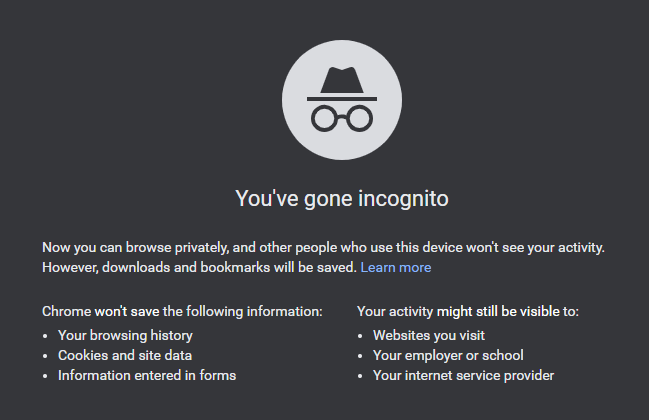
Most web browsers, such as Firefox or Google Chrome, provide an ‘incognito’ mode. These modes allow you to use the internet without saving any data from the websites that you visit. This sort of protection is very minimal, as websites can still see your data. However, incognito mode is indispensable if you’re trying to leave less of a trace while you’re online. This can be great for when you don’t want someone else on the same computer to see what you’ve been searching for or browsing.
On Chrome, you can reach incognito mode by either pressing Ctrl+Shift+N or by pressing ‘New incognito window’ from the drop-down menu.
On Firefox, you can reach private mode by either pressing Ctrl+Shift+N or selecting ‘New private window’ in the drop-down menu.
2. Use a VPN, Virtual Private Network
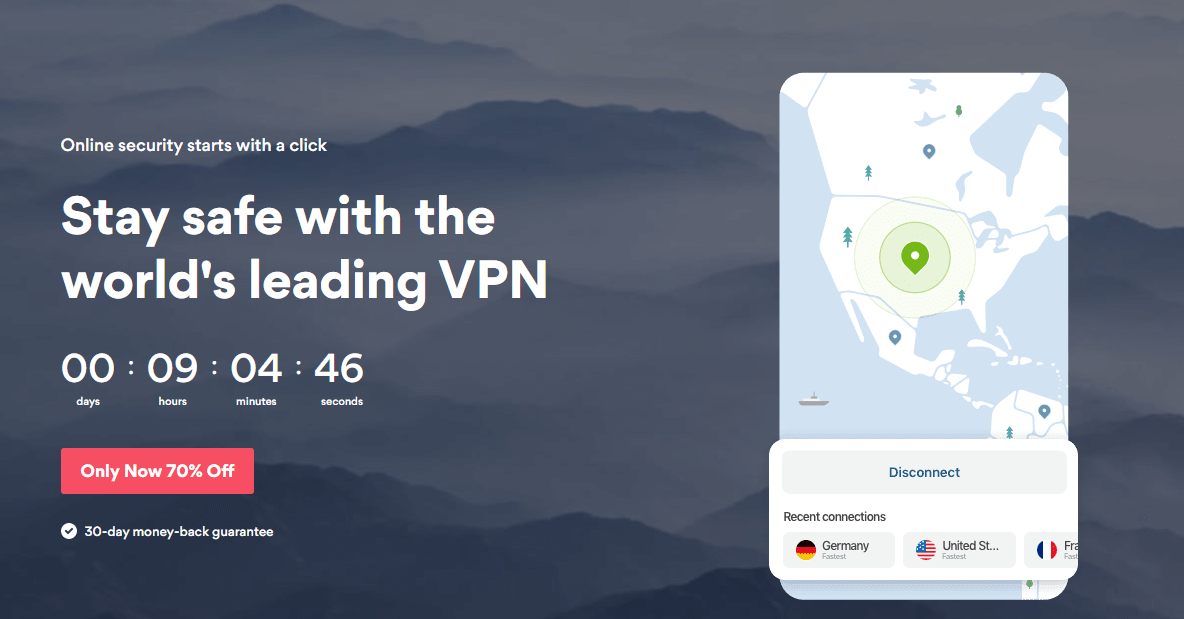
A VPN (Virtual Private Network) is even better than using incognito mode. Services such as Express VPN or Nord VPN are paid-for services that keep your IP address and other information hidden while you’re online. Unlike incognito modes, VPN’s prevent websites from getting your personal data and location. You can surf the internet as if you were in another country.
Many of these services allow you to stream other countries’ versions of apps like Netflix and Amazon Video. They usually also include a phone app to keep you safe while mobile browsing or using phone apps.
While there are some free services such as Hola, it is highly recommended that you invest in a paid-for VPN such as NordVPN or Express. They’re usually more trustworthy and will allow for greater speeds while protected.
3. Make Sure the Site You’re Visiting Is Safe
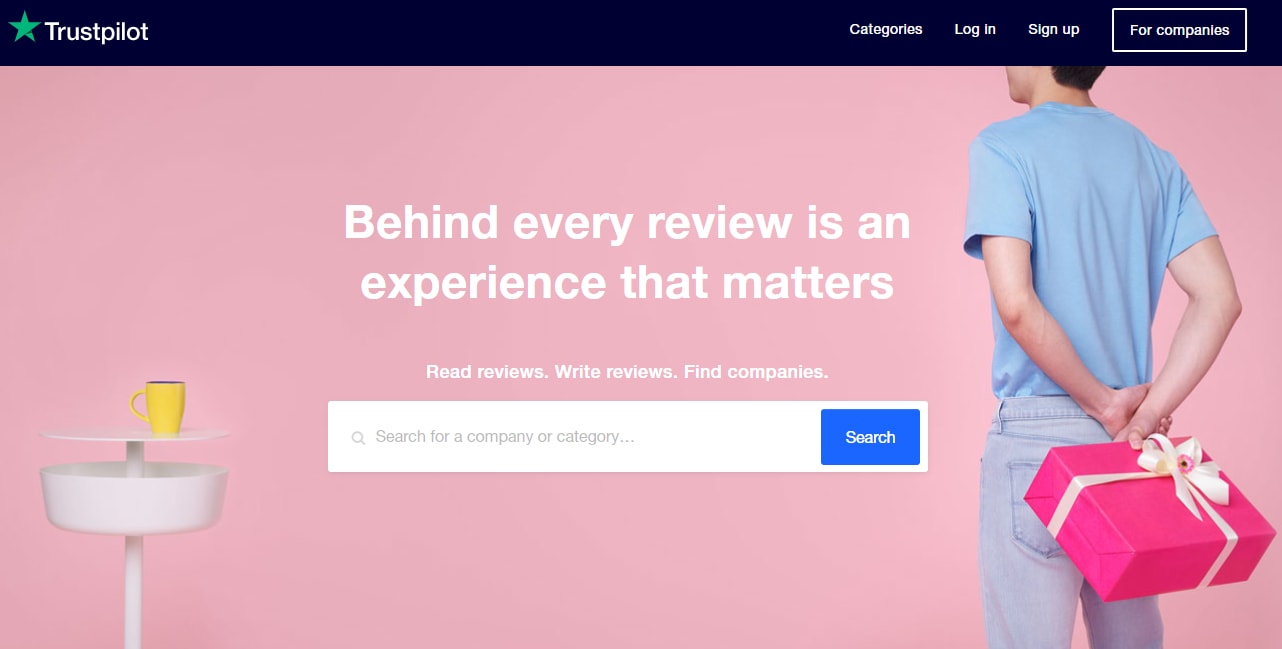
Sometimes the best protection is just making sure that the site you’re using is safe and trustworthy. When you’re visiting a website, look out for any warning messages from your browser. Services like Google Chrome give a warning if the website you’re visiting is unsafe. You can also lookout for the lock symbol in your address bar. If the website you’re loading has a padlock symbol, that means that the site is secured with SSL. Basically, it’s an extra layer of protection between you and the site you’re connected to with heightened encryption.
Another good thing to do if you’re unsure about a website is to use a safety-checking website such as Trust Pilot. Simply enter the address of the website you’re thinking of using into the search bar and press search. These sites allow real internet users to leave reviews about a site’s trustworthiness. If a site has a good rating then they can normally be trusted. Not having any review, or having bad reviews, can mean a site isn’t trustworthy or is too new to have reviews.
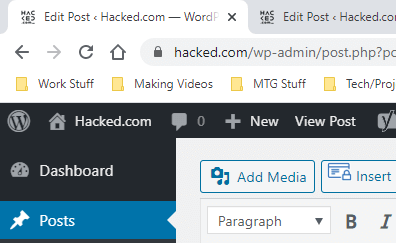
A final port of call can be to check a site for contact information such as emails, phone numbers, and addresses. If a site offers a way to contact them, they’re more likely to be reliable. You can also check if the website is actually located in the country they claim to be in. If there’s a disparity between what they say on the website, and the information that you can dig up with a service like Domain Tools, then they’re almost certainly fraudulent.
4. Use Good Passwords or a Password Service
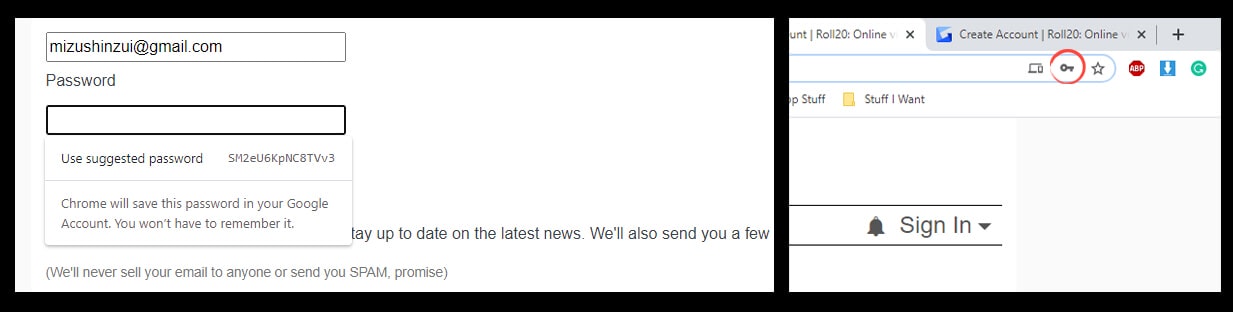
One of the most important things for good online security is using strong passwords. Never use the same password for more than one website or service. When creating a new password, try to make it unique, and use a variety of numbers, letters, and special characters.
If you’re struggling to remember all of your passwords, you can use a service such as those provided by Google Chrome and Firefox. These services not only generate passwords for you, but they’ll also save all your passwords to an account. As long as you’re logged into that account, your browser will remember those passwords for you.
When entering a password for the first time, check for a drop-down box that suggests a strong, randomized password. If you elect to use the suggested password, your browser will save it automatically. If you’re coming up with your own passwords, you can press the key icon in your address bar to save the password once you’ve finalized it.
5. Use 2FA, Two-Factor Authentication
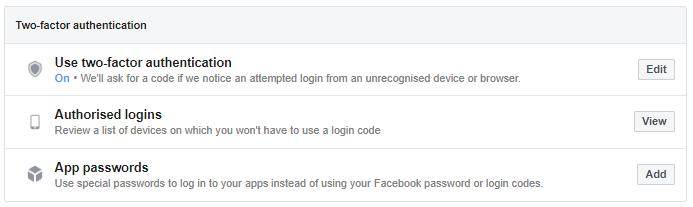
Almost all online services offer some form of 2FA (two-factor authentication). These features require you to have access to a secondary device or account to prove that you are who you say you are. They make it much harder for hackers to get into your online accounts. In an online account’s ‘Security’ or ‘Log-In’ settings, look for options such as ‘two-factor authentication’, or ‘two-stage login’, and follow the on-screen instruction to active it.
6. Don’t Use Public WiFi
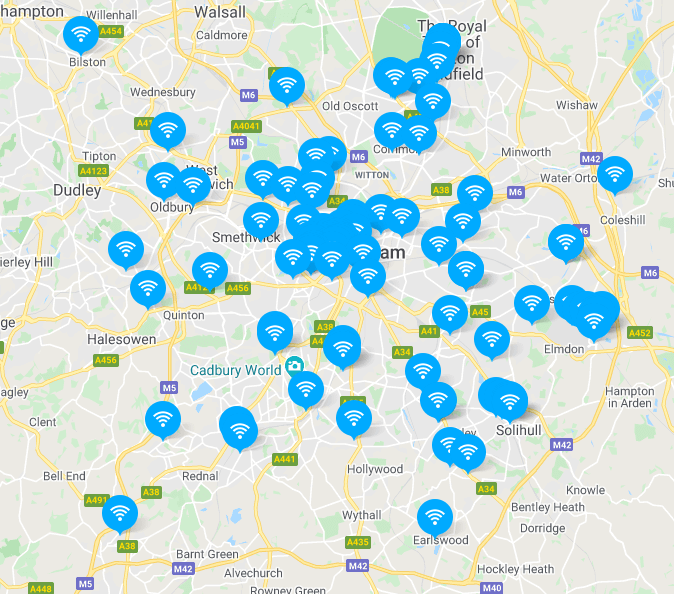
Public WiFi hotspots are everywhere, and while that makes them convenient, they’re also drastically unsafe. When you’re out in public you’re safer using your own mobile data than unsecured public WiFi. If you absolutely have to use public WiFi, make sure you are paying for and using a VPN service as they do offer some level of safety even in public.
7. Keep Your Software Up-To-Date
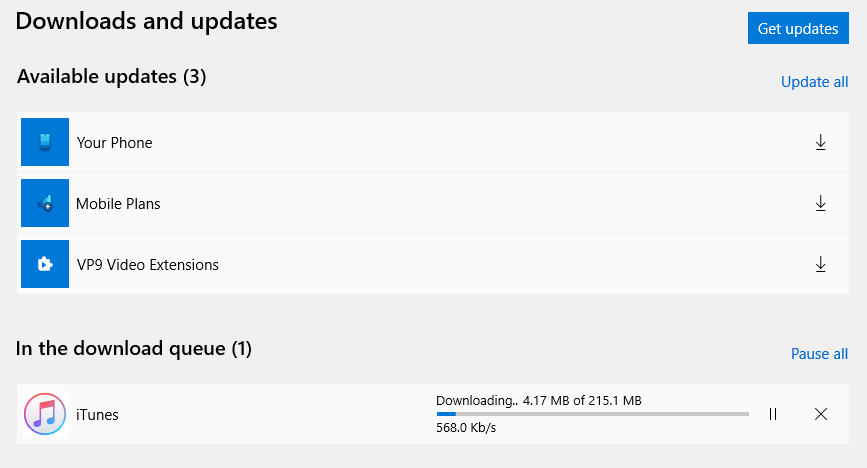
Whether it’s apps on your smartphone or programs on your PC, you should keep your software up-to-date. Cybersecurity is like an ongoing war. Hackers and thieves are constantly using new tactics to break into programs and take data, and software creators or constantly thinking up new ways to stop them. If you’re using an older version of your software then your protection is likewise out-of-date. The latest versions of apps and programs give you the best chance of staying protected.
If your online data has fallen prey to hackers, then you can contact us and we’ll do everything we can to help you.
Featured image by Foxy burrow from Shutterstock.com