Understandably, your Xbox Live account can contain a lot of value. With digital gaming more popular than ever, it’s not uncommon to sink thousands of dollars into your gaming profiles. It’s more important than ever to make sure you’re keeping your Xbox Live account safe.
The following steps will help you make sure your Xbox Live account is safe and secure.
Activate Xbox Live 2FA
Like many other gaming services, Xbox Live offers 2-factor authentication. This service is the most basic frontline security for your personal data. As such, 2FA should always be active on your Xbox Live account.
To activate it, log into your account, click your profile picture, and click ‘My Microsoft Account.’
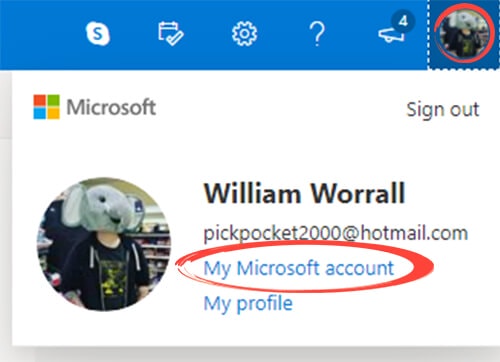
Under the Security tab, click ‘Update.’
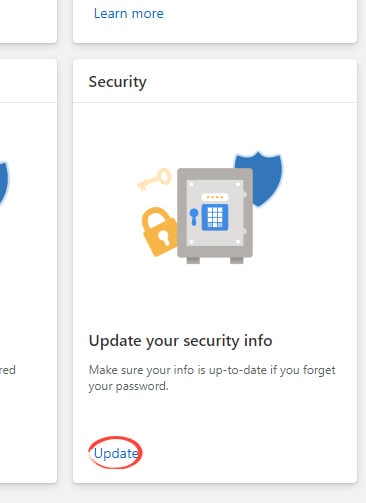
You may be asked to enter your password again. If you are, enter your password and click ‘Sign in.’
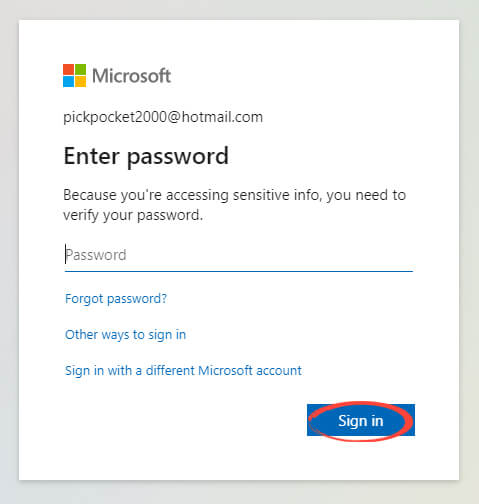
Under ‘Advanced security options,’ click ‘Set started.’
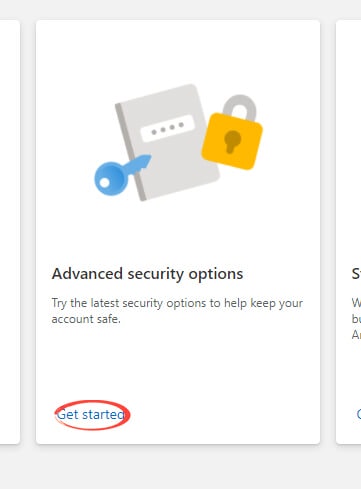
On your advanced security page, click ‘Add a new way to sign in or verify.’
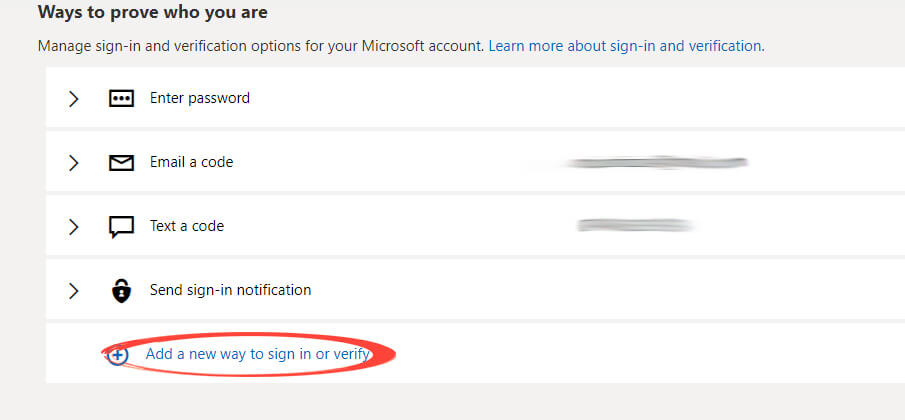
Select a new method of 2FA and follow the instructions to add it to your account.
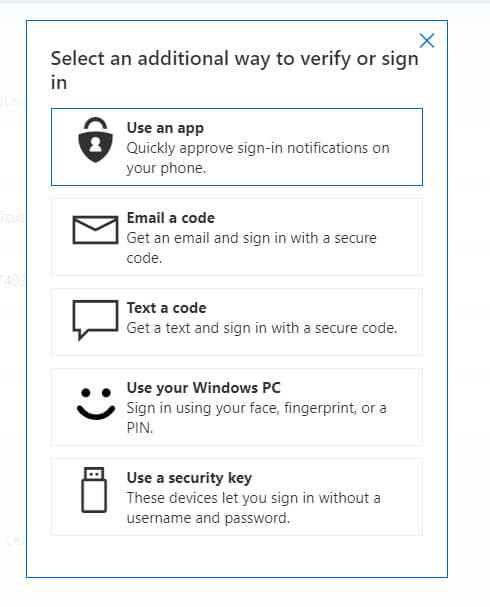
Be advised: If you are going to use an app instead of your phone number as the 2FA option, then you must ensure you keep backup codes or that you use Authy, the authenticator app, with a cloud backup. If you lose your phone without a backup of your 2FA-codes to log in, you’ll lose access to your account.
Use Strong, Unique Passwords
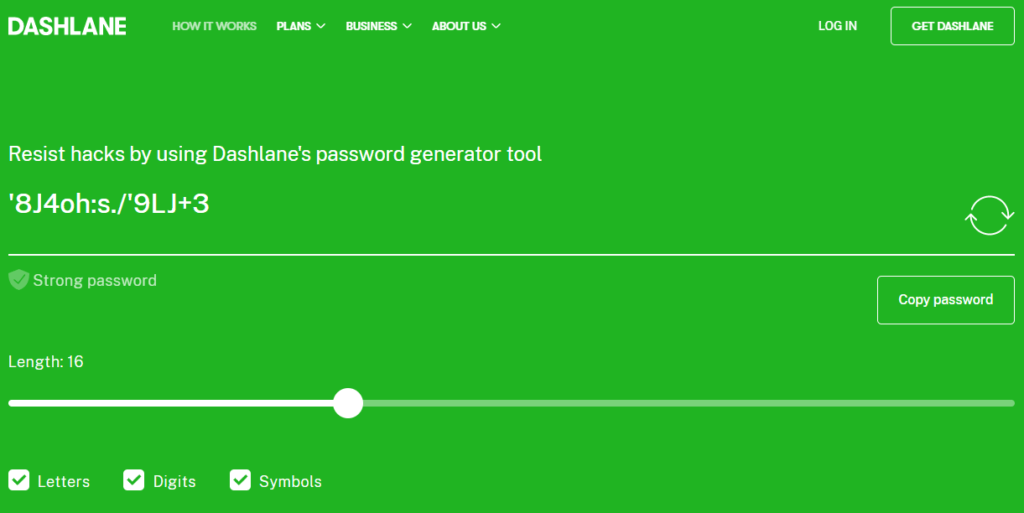
Another important part of keeping your Xbox Live account safe is using a good password. Not only should your password be a strong mix of numbers, letters, and symbols, but it should also be unique. If you use the same password in one place, then when one account becomes compromised, they’re all at risk. The best way around this is to use a different, strong password for each account.
If you’re worried about remembering so many unique passwords, you can use a service like Dashlane or Keeper Password Vault. Both of these services are highly-rated and manage your passwords for you, so it’s much harder to forget them. Dashlane also offers a strong password generator for free, so you can be sure you’re using a good password.
For more advice when creating your password, check our guide to common password mistakes.
Keep Your Information up-to-Date
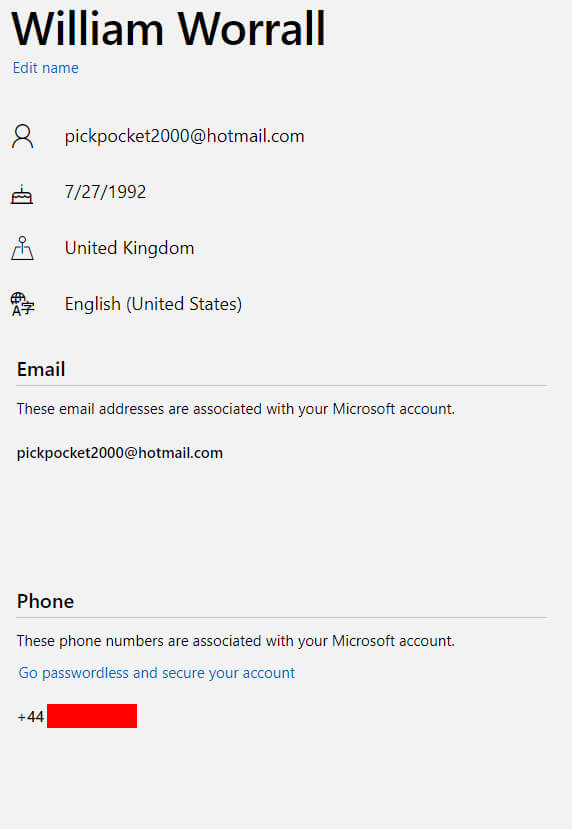
Your Xbox Live account contains a lot of personal information. To make sure this information is safe, it should be kept as up-to-date as possible. If you forget your password, or if your account is compromised, up-to-date information will help Microsoft identity you as the account owner.
When you go through Xbox account recovery, information such as your name, address, and phone number can be used to retrieve your account. This information can’t help you unless you keep it up-to-date, and failing to do so can mean losing your account and all your purchases.
Don’t Share Your Xbox Live Account
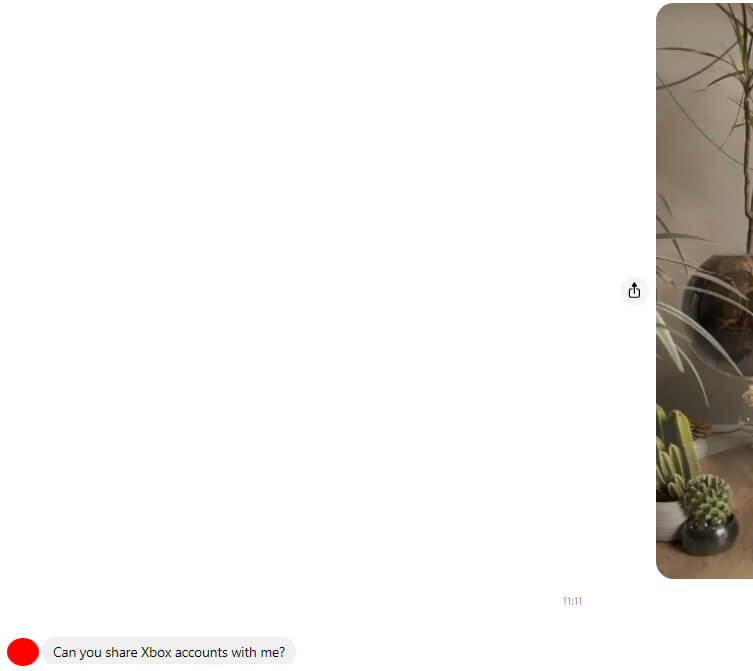
It can be tempting to share your Xbox account with friends, as it allows you to share games. While you may trust your close friends with that sort of information, you shouldn’t. Even if the person you’re sharing with won’t intentionally abuse the information, they may not be as careful as you are with your account.
It will help if you are wary of any friend asking for your account information online. The account asking for information may have been compromised, and you may be sharing your login with a hacker. The best way to keep your account safe is to keep your login to yourself.
If your account has been hacked, visit our guide on Xbox account recovery here.
If you’re worried about the security of your Xbox account, you can order a security audit here.
Featured image from Christian Petersen / Getty Images / AFP. Image Edited by Hacked.com.