Spyware is a word most of us have been hearing for years, but don’t exactly know much about.
Between malware, ransomware, and adware, it’s easy to get flustered and group all of these ‘wares’ together. While they all have negative effects on your devices and online experiences, spyware is especially devious.
What Is Spyware?
Spyware gets its name from, you guessed it, spying on you.
First, it finds a way to install itself into your computer. You can unknowingly download spyware by clicking on a pop-up window, through Trojan viruses, phishing emails, or drive-by downloads. Then, it secretly monitors your behavior without your permission, and usually without your knowledge.
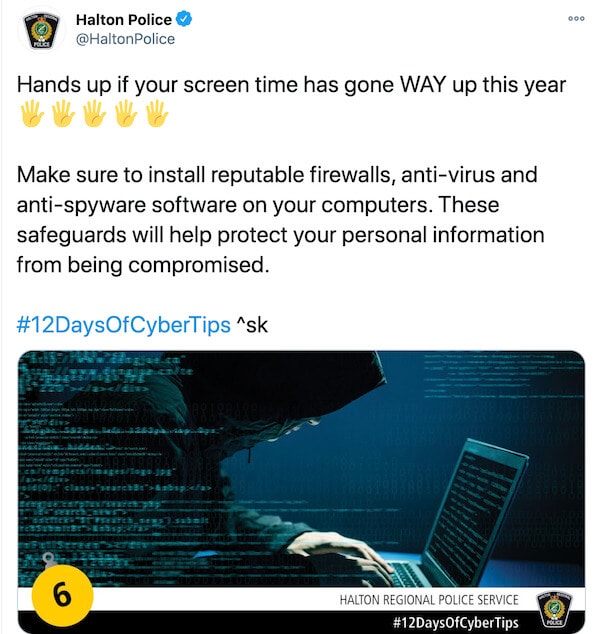
From there, it gathers information such as your name, address, browsing habits, and interests and sends it back to another party–oftentimes an advertiser. That’s why it’s sometimes referred to as ‘adware.’
It can even steal your passwords and usernames.
And some spyware listens to you through your microphone and observes through your camera–whether through your phone or computer.
How Do I Know If I Have It?
While it tries to operate quietly in the shadows, spyware gives off some tell-tale signs.
Here are some red flags that indicate you might have spyware on your computer:
- Slower system performance
- Difficulty connecting to the internet
- Frozen applications
- System crashes
- Constant pop-up ads, even when off the internet
- Files start appearing on your computer out of nowhere
- New toolbars or search engines that you don’t recall installing
- Lower battery life of your device
- Lower CPU capacity or disk storage
If you’re experiencing several of these issues at the same time, it’s time for you to take action.
How to Protect Yourself Against Spyware
First, remove any spyware that may already be on your device. To do that, enlist a trusted spyware removal program or anti-virus software, such as Norton or Kaspersky.
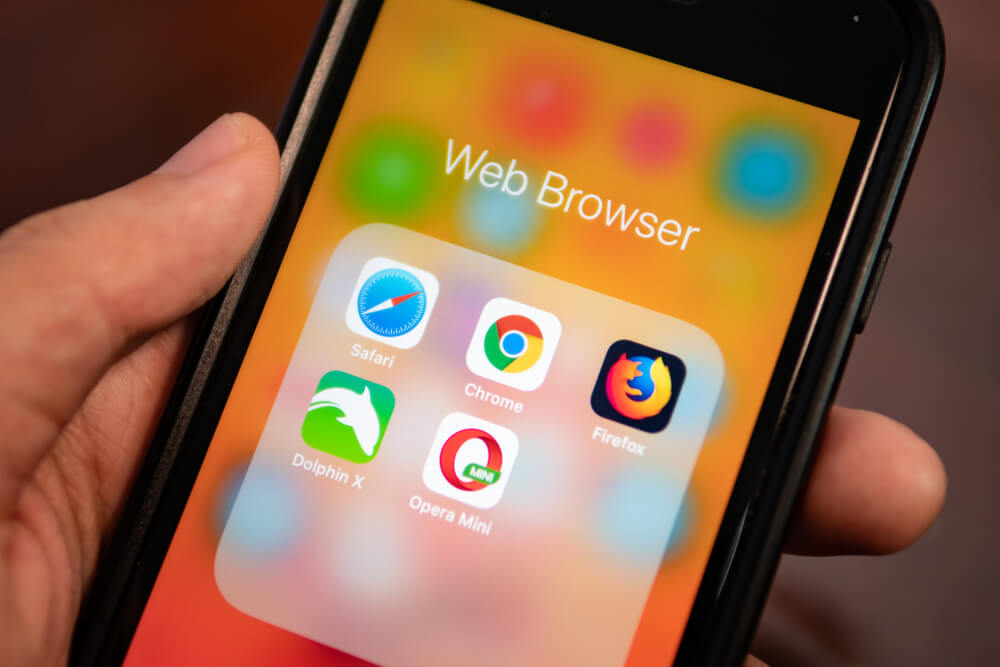
Then, follow these steps to protect yourself against another infiltration:
- Never click on suspicious emails or links. They’re often laced with malware or spyware.
- Stay away from unsecured wifi, or use a Virtual Private Network VPN to add an extra layer of online protection.
- Be cautious of pop-ups. Never click ‘yes’ or ‘agree’ on a pop-up window. Always look for the ‘x’ button.
- Adjust the security settings on your browser, or use a browser known for its safety and security.
- Keep your operating system updated. Updates often contain patches to protect you from hackers and malware.
- Maintain an anti-spyware program on your devices.
And if you feel like your security has been compromised or someone has accessed your sensitive information, contact us today for immediate help.
Featured image by archy13 from Shutterstock.com