Protecting yourself from hackers and cybercriminals is becoming a necessity. You must take every precaution against hackers as they can seriously damage your life. Below are the steps to prevent hackers and cybercriminals from accessing your online accounts, social media profiles, and data.
Don’t Use Public Wifi.
You should avoid using online services through public Wi-Fi. Accessing sensitive information while on a public connection makes you vulnerable to hackers.
If you can access online services from home, use a VPN or your mobile data.
Also read: How to Protect Yourself From Hackers When Traveling
Update Your Passwords
You can keep yourself safe from hackers by updating your old password regularly and using a password-remembering service. If you’re using Google’s password service, you can use the password checkup feature to keep your passwords safe.
Log into your Google account and click your profile picture.

Under your name, click ‘Manage your Google Account.’

On your account management page, click ‘Secure account’ in the top right box.
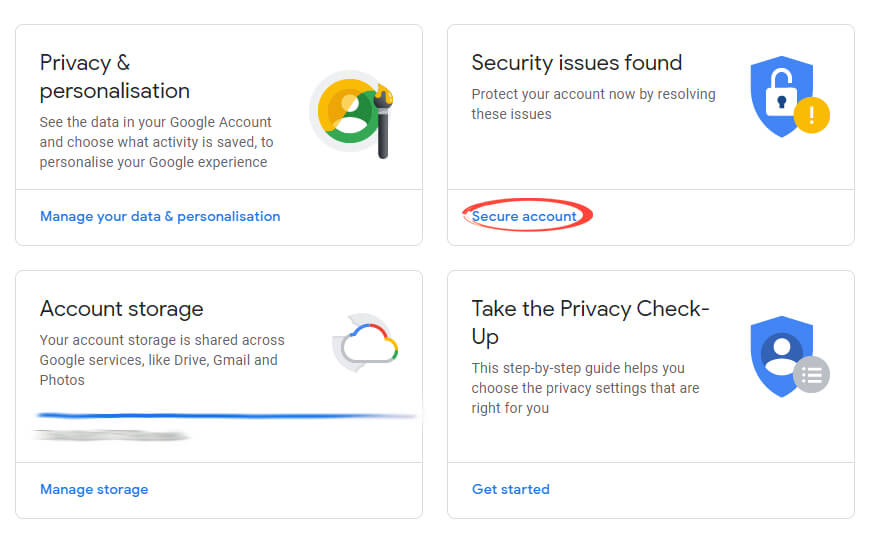
Click on the box headed ‘Your saved passwords.’

Click ‘Go to Password Checkup.’

Click ‘ Go to Password Checkup’ again. Google may ask you to enter your password as a security measure.

Click on the middle heading.

Using the buttons on the right, visit each site with a repeated password, and change them.

If you struggle to develop strong passwords, visit our guide on common password mistakes.
Setup Breach Alerts
We’ve covered tools like ‘Have I Been Pwned’ in the past, but they can be preventative measures. You should set up security alerts to know immediately if you’ve been the victim of a data breach.
Go to the ‘Have I Been Pwned’ site and click ‘Notify me’ at the top of the page.
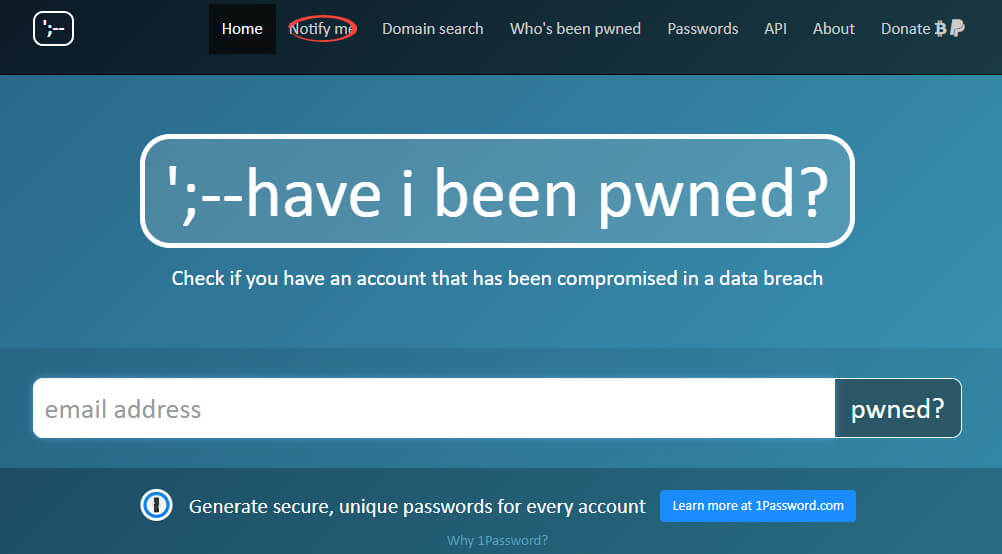
Enter your email address, complete the reCAPTCHA, and click ‘notify me of pwnage’ to receive notifications when one of your accounts becomes compromised.

Please Note: To best use this tool, you should enter your main email address connected to your online accounts.
Keep Your Phone Secure
You should work to protect yourself from hackers in the real world and online. Some hacks have accessed people’s unsecured phones remotely, so you should always use decent security on your lock screen.
The best options for securing your lock screen are biometrics, such as fingerprints or face IDs. These methods are harder to fool, and you don’t need to remember a pattern or password. Passwords, PINs, or lock patterns are better than having a completely unlocked phone.
Be Careful What You Sign Up For
One of the essential tips for staying safe from hackers is only join sites and services you use. You should clean up old, dead accounts as often as possible.
Hackers are more likely to target you if you have a large online footprint. Your policy should be to put as little of yourself as you need to on the internet for all to see. The more information is public; the more likely hackers will target you successfully.
You should learn how to spot a fake or breached site. Our guide on how to spot a fake website can help you.
Never Send Passwords or Codes to Anyone, Not Even Your Friends
Some cases we have dealt with exemplify how creative hackers can be. If one of your friends on, e.g., Facebook asks you to send him or her a code sent to your phone or email: DO NOT DO IT. That friend could be a hacker in disguise and is targeting your account using your friend’s account.
Are hackers targeting you? Schedule a call with our security experts here.
Featured image by Sergey Nivens from Shutterstock.com