As websites grow more popular, imitators start to appear. Fake websites try to scam unwary users into giving up data or money by aping a trusted website. You might have trouble telling the real websites from the fake ones. Below is a guide to the common mistakes fraudsters make.
Check the URL
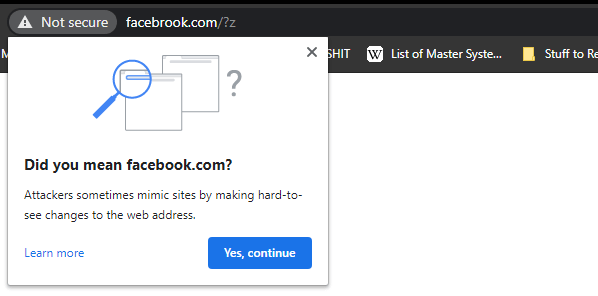
The URL (uniform resource locator) of a website is the part that sits in the address bar of your browser. This is the first place to look for signs a website is trying to trick you.
You should always check the address bar when you get to a website, especially if you’re going to enter private information into that site. It’s important to pay close attention to the address bar, as some scammers will swap characters with similar ones.
For example, swapping I with 1 or o with 0 are common tactics to trick internet users.
Look For Design Differences
An essential sign to look out for fake websites is differences in design. Most fake sites cannot perfectly copy the aesthetics of big brands. Subtle differences in the website can give you a big hint you may be using a forgery.
Look for slight color differences or even certain text-boxes and form areas being out of place.
You should check to see if the site you’re using has been updated lately. Sudden design changes could be a sign a legitimate site is rebranding or cleaning up its UI design.
Lots of Pop-Ups
Pop-ups are an unpopular tool amongst internet users, so they mainly show up on smaller or fake websites. If you visit a page and are swamped with many pop-ups, you may be on a fake page.
When visiting a site with many pop-ups, you should immediately click away. Not only are pop-ups annoying, but fake websites can use them to infect your computer with malware.
You should always keep a pop-up blocker installed, but be sure to keep an eye on it. If your blocker seems to be working overtime, then it’s still safest to get off a website before it’s too late.
Asking for Extra Information
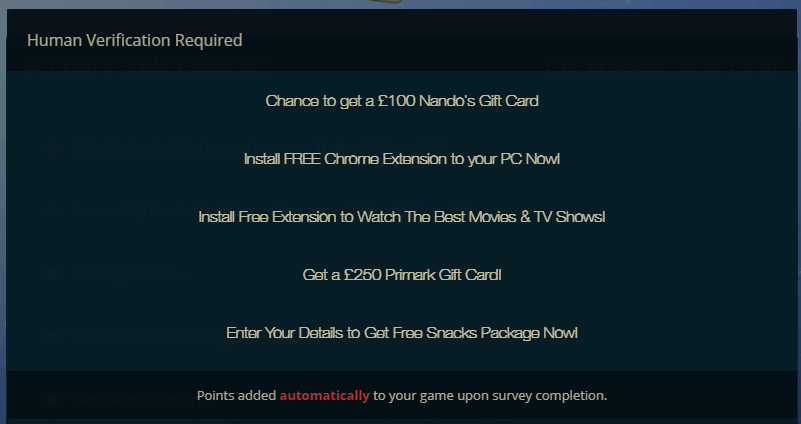
A common trick fake websites use is asking for more information than you’d normally give. If a site you frequently use suddenly asks for your credit card or email address, then you should check if you’re accidentally using a fake site.
Most fake websites are set up to either scam money from you or get information from you. Any extra form to fill out is a big red flag.
One of the most common forms of this trap is the survey or questionnaire. Fraudulent websites will lock desirable features, such as videos or downloads, behind a questionnaire. These sites promise to give you access after completing the survey, but they never do. The only reason for these questions is to farm information from you.
Extra Ads
Advertisements are the main source of income for most websites, so fake websites can have many adverts. Most legitimate sites keep adverts restrained because they’re less annoying for users, and they’re more likely to stick around. Fake Websites don’t care if you stick around as soon as your computer is infected or you’ve given up your data.
If a site suddenly seems to have many more ads than usual, you might be on a fake website. You should keep an eye on any adblocker you’re using to make sure it isn’t blocking a lot more than usual. Even with blocked ads, it’s safer to leave the site completely.
Correct Contact Details & Addresses
If you cannot locate the website’s contact details, or if the contact details are limited, you might be on a fake website. At a minimum, serious websites should have their business address at the footer of the website, including an email and a phone number.
Serious websites have social media accounts, so be sure to check those and see if you can find anything suspicious. It will be suspicious if there are no new posts on the website’s own social media accounts for more than one month. Or if they do not have any followers or a small number of inactive followers.
If you think you may have been hacked via a fake website, order immediate help here.
Image by wk1003mike from Shutterstock.com