Traveling to different countries and locations is essential for business travelers and those looking for a vacation. However, traveling makes keeping yourself and your data and devices safe from hackers is more challenging. Several easy-to-fall-into traps come from being away from home. This guide will teach you how to protect yourself from hackers when traveling.
Hackers Present Extra Dangers While Traveling
Though some don’t realize it, hackers present extra challenges while you’re traveling. Hackers are criminals of opportunity, and being away from your home or work networks makes you more vulnerable.
You’re more likely to use public internet access at your hotel or in cafes and restaurants. Unfortunately, these hotspots can be prime targets for intrusion by hackers, as they’re so open to the public.
Scammers can also attempt to skim your data through various methods. For example, some scammers place fake parts onto ATMs or can even make deals with unscrupulous store owners. These devices then skim your card information and send it to the hacker. Hackers then sell your information on the dark web for an easy profit or drain your bank accounts.
If you’re a high-value target or a business person, you should be wary of speaking too openly. Many hackers can use overheard conversations to gather information about you. The hacker can then use this information to help breach online security systems.
How to Protect Yourself From Hackers When Traveling
You can take some simple steps to avoid many of the dangers found while traveling.
Use a VPN
VPNs are an excellent tool for keeping your connections as private as possible. If you’re away from home, you should ensure that you have a VPN service installed on your mobile devices. Laptops, smartphones, and even wearable tech can all typically install VPN applications. Using a VPN can make stealing your data much harder for the hacker, especially at public hotspots.
Use 2FA
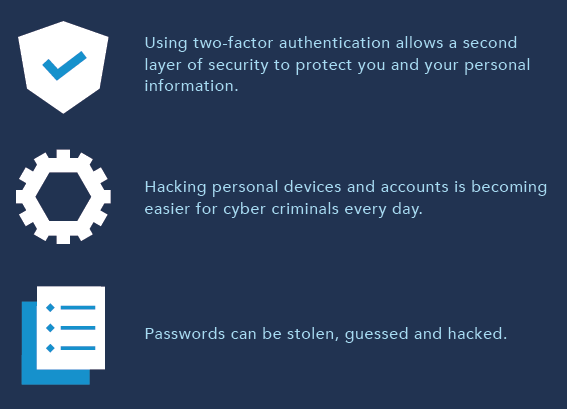
Two-factor authentication is one of the essential elements of cybersecurity. Your social media accounts and work profiles should have 2FA enabled even when not traveling. While this feature doesn’t completely prevent hacking, it could stop 99% of attempts made against your online accounts.
Part of why 2FA is vital while traveling is that people tend to let their guards down while away from home. Leaving your phone or laptop unattended is much easier when you feel more relaxed. It would be best if you remembered that many top travel destinations could become heavily trafficked by pickpockets and muggers. In addition, if your device is lost or stolen, 2FA will prevent hackers from accessing your accounts while you work on recovering or disabling your device.
Don’t Talk About Private Data in Public.
While meeting a business partner in a public setting may be tempting, discussing your business publicly should be avoided. If you’re a high-value target or a well-known business person, a hacker in public may recognize you. In addition, while discussing your business, it’s easy to let small details slip. Even inconsequential information may be used to bypass some of your digital security.
While out in public, keep any details that could be used against you to yourself. Obvious information like your address or password isn’t the only thing you need to avoid bringing up. Details commonly used for security questions, such as where you grew up or the name of your pets, should be strictly avoided.
Thoroughly Check all Cash Machines
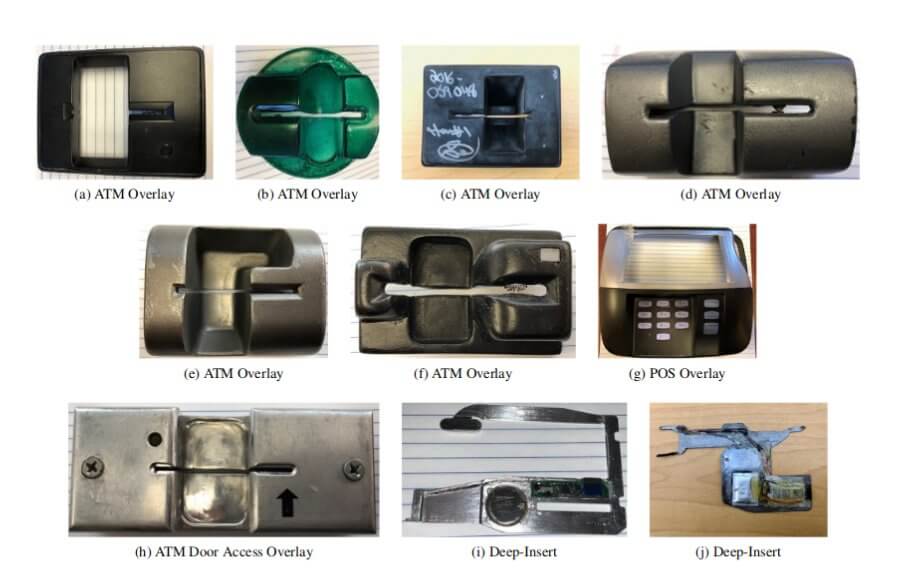
In common travel destinations, criminals employ the use of card skimmers. Card skimmers read and save your credit or debit card information. These devices are typically designed to mimic the cash machine or ATM they’re placed onto, making them very hard to spot.
When you need to withdraw cash while traveling, try using a machine inside the bank. These machines are much safer, as the bank checks them daily, making them much more challenging for criminals to sneak devices onto.
If you must use an outdoor ATM, check it thoroughly. For example, push down on the keypad and card slot to ensure nothing has been put over the original devices. Covering your pin while typing would be best, as some criminals place cameras to acquire PINs.
Other Steps You Can Take To Protect Yourself
There is another step you can take to protect yourself while traveling. Invest in our digital protection plan to ensure your safety while away from home. These monthly packages include free recovery sessions whenever you suffer from a hacking incident. You can also schedule a security audit with us here. Continue to read further tips on how to protect yourself from hackers here.
Featured image by Rob Wilson from Shutterstock.com